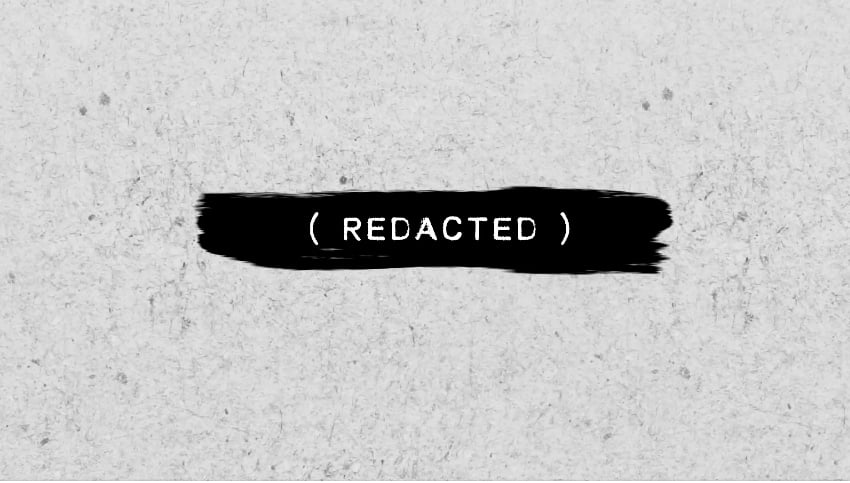The title sequence is your chance to get viewers excited for the upcoming feature. If you’d like to impress with your documentary titles then try using a professionally made motion graphics template.
On this page we take a look at ten top Premiere Pro templates for documentaries, available from Envato: we review premium templates from Envato Elements and Envato Market, plus two free templates from Mixkit.
How to Add Text in Premiere Pro
Learn how to easily add text in Premiere Pro in this Premiere Pro tutorial. Tom Graham teaches you how to create text titles, add animations to text, import and customise MOGRT files in the essential graphics tab, and create subtitles and captions from automatically generated transcripts.
Top Documentary Title and Text Templates for Premiere Pro
Text Messages Toolkit
Featured Premiere Pro Title Sequence Templates For Documentaries
If your documentary includes social media or has a social commentary, then why not try some documentary titles with a twist? This Premiere Pro template makes your titles look like text messages.
Project Details
This project was created by Envato Elements author NeuronFX.
Try This Template
With a subscription to Envato Elements you get unlimited Premiere Pro templates, video, audio, images, graphics and more.
More Top Templates for Documentaries From Envato Elements
Unlimited downloads from Envato Elements mean you can try as many Premiere Pro templates as you like, so if the above template isn’t quite your style, no worries! Here are some great alternatives.
Give The Complete 80’s Title Toolkit a go for a retro feel that would suit any documentary that features the ’80s or ’90s, or Modern Dots Titles for something more up to date. Monochrome Typography is a stylish black and white style with subtle animations. Redacted Titles is a set of fully customisable, full HD titles that also work well as documentary lower-thirds.



Premiere Pro Templates for Documentaries on Envato Market
If an Elements subscription doesn’t fit your project or you don’t find what you need, with Premiere Pro templates from Envato Market you can keep your work on a budget without skimping on the design. Here are three new title template picks for documentaries from Envato Market:
Cinematic Urban Titles—$33
For Premiere Pro CC 2018+ this set of documentary titles for Premiere Pro has a modular structure and colour control, with no plugins required. There are 16 different scenes to choose from, 44 media placeholders and 37 text place holders.
Short Creative Titles —$12
Eight scenes for Premiere Pro that are perfect for a documentary title sequence. They’re bold and colourful, with fast animations that would suit a modern documentary with an optimistic or cheerful theme. The boxes auto-resize for text and you don’t need any plugins to use it.
Dynamic Minimalism—$18
19 dynamic title animations to use as documentary titles of documentary lower-thirds in Premiere Pro. They’re 4K and HD compatible and you can control the colour and duration of the text animations. Depending on changes you’d like to make you might also need After Effects to be installed on your computer to use these.
Free Premiere Pro Templates for Docs: Mixkit
For documentary templates that are completely free, try these Premiere Pro templates from Mixkit.
Creative Modern Opener—Free
A stylish free template for Premiere Pro with smooth animation and a modern, creative style.
Cool Full Screen Title—Free
A fast moving text animation that has space for your logo at the end. This could be used as a title template or as a quick way to brand your documentary video.



More Resources for Documentary Makers
To help you get creative, here are more free resources from Envato Tuts+.
Keep Studying Doc Production with Envato Tuts+
Documentary Video FAQs
- How Can I Make a Storyboard For Video?
- How do I Interview for Documentary?
- How do I Edit my Documentary Video?
Recommended Tutorials
If you’d like to improve or add to your filming and video knowledge, then Tuts+ has a number of free resources for you to help you out. If you’re in the process of creating a movie, whether feature length or short, why not try learning How to Create a Memorable Trailer for Your Film to get your audience excited for what’s to come.
If your video editing process includes making use of stock footage, then be sure you’re doing it the right way with our guide, Copyright for Film and Video: How to Safely Use Stock Footage.
Free Video Courses: Follow Envato Tuts+ on YouTube
If you’d like to include drone footage in your film, why not give our free course, Learn Drone Video Production a try? You’ll learn how to setup and shoot with a drone step-by-step, and perhaps most importantly the course covers some of the legal aspects you’ll need to be familiar with before you get started.
More Templates for Premiere Pro
Find more top templates for Premiere Pro in these articles:
More Resources From Envato
Envato has lots of resources to try:
- PlaceIt lets you make high quality motion graphics in your browser, no software needed
- Reshot has free photos, icons, and graphics
- Give your brand’s channel a boost with our comprehensive guide for video marketing content creators



About This Page
How We Picked
We looked at projects and considered all kinds of variables, including organization, complexity, experience required and overall difficulty, minimum hardware specifications, included versions and options, formats, resolution, file size, dependencies and required plug-ins (if any), language options, software versions supported, style, design, and cost. You can read more about how we select items at How We Pick Video Templates to Feature on Envato Tuts+.
This page was edited by Jackson Couse.
Share Your Craft on the Envato Forums
Finally, if you put one of these Premiere Pro templates to use, please do let us know on the Envato forums. We love to see the projects you create!