Hand-drawn elements add a personal touch to videos and the great news is you don’t have to make them from scratch, we’ve got the perfect templates to help. In this article, we cover a mix of our favourite hand-drawn animation templates for DaVinci Resolve; available from Envato Elements and Envato Market.
Top Hand-Drawn Graphics for DaVinci Resolve
Featured Resolve Template From Envato Elements
Hand Drawn Elements
Use a mixture of hand-drawn lines, arrows and speech bubbles to add labelling and direction to your video. Great for instructional films, products, fun productions and much more.
Key Features
Each type of element comes in a variety of styles, so you can keep mixing it up across all your videos.
- Applications: DaVinci Resolve
- Requirements: None
- Author: BaliMali
Download and Try
Envato Elements has unlimited downloads for millions of creative stock items with a single subscription, including hundreds of DaVinci Resolve templates, plus audio tracks, fonts, graphics, presets and more.
More Hand Drawn Video Graphics Templates for DaVinci Resolve
Want to try a few different options? With Envato Elements you can download as many Resolve templates as you like as part of the subscription. Here are some more great templates available from Elements.
Fast Food. Hand Drawn Pack
Try this cool fast-food themed hand drawn template pack for Resolve. It features jittery, menu-style text plus little food logo outlines.
Brush Logo | DaVinci Resolve
A fun logo reveal for DaVinci Resolve, with hand-drawn brush effects. The template also features video-style glitches and grain.
More Hand-Drawn Resources
If you’d like to see some other items that would fit with your video and are also available as part of a subscription to Envato Elements, then here’s a bit of inspiration.
Graphics: Hand Drawn Vector Shapes
Add your hand drawn elements manually using these vector shapes. There are 74 items in total and they come in AI SVG and PNG formats in the download.
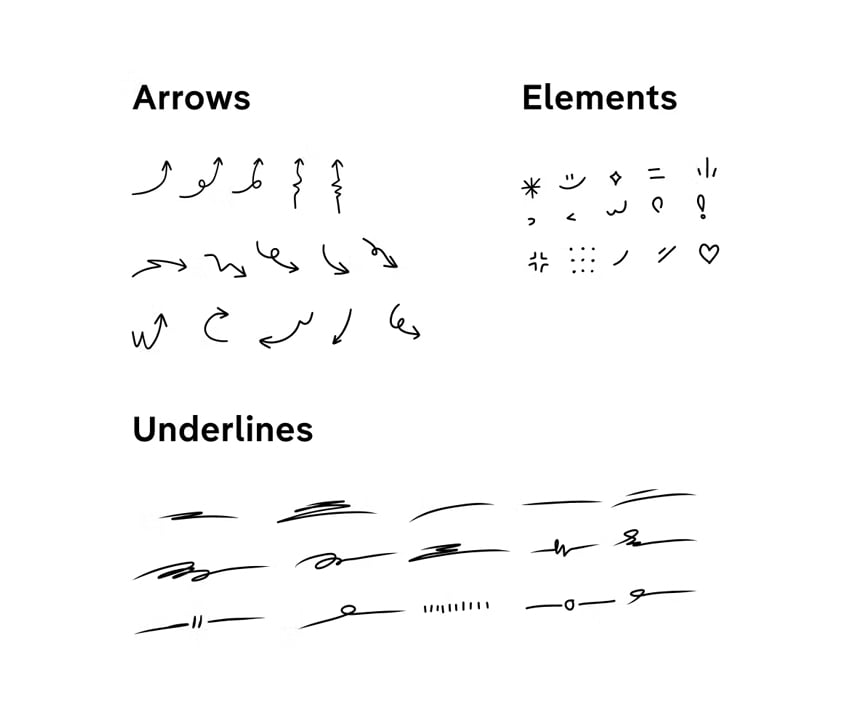
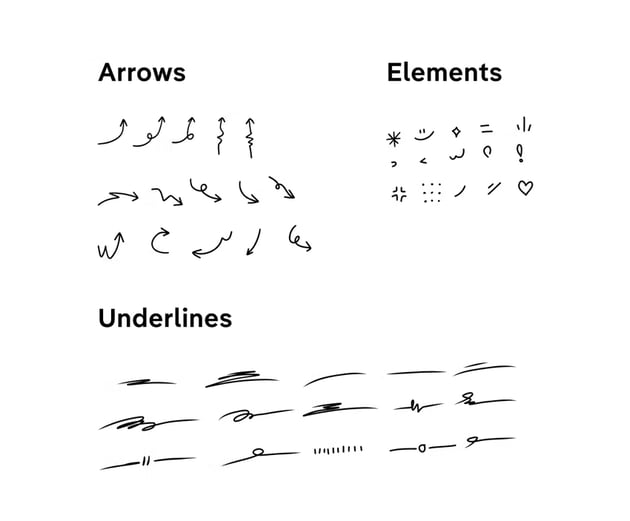
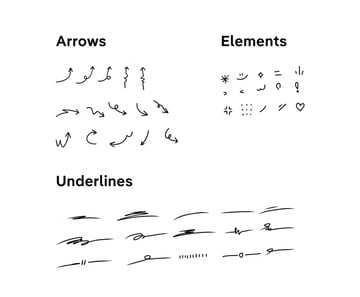
Font: Notebook



Notebook is a fun, ‘doodle’ style hand-drawn font with a bold look. Try it for titles, logos and more.
Stock Footage: Hand Drawn Pointing Arrows
Stock footage of hand drawn, animated arrows that you can add to your videos quickly and easily!
Hand Drawn Templates From Envato Market
If you prefer to buy as you go Envato Market has you covered. Here are our top choices for hand drawn templates for DaVinci Resolve.
Hand Drawn Brush Titles — $16
An original and hand drawn template set for DaVinci Resolve featuring 14 titles or lower thirds. It’s easy to change the colour, font, scale, position and more. You’ll need Resolve 17 or newer to use this, but no plugins and there’s a tutorial included to get you started.
Hand Drawn Transitions // DaVinci Resolve — $20
More Resources for DaVinci Resolve



10 Top Wedding Title Templates for DaVinci Resolve



10 Top Intro Templates for DaVinci Resolve | Motion Graphics Video Openers



10 Top Wedding Invitation Video Templates for DaVinci Resolve



12 Top Logo Animation Templates for Resolve to Make Intros, Stings and Reveals
About This Page
How We Picked
We looked at projects and considered all kinds of variables, including organization, complexity, experience required and overall difficulty, minimum hardware specifications, included versions and options, formats, resolution, file size, dependencies and required plug-ins (if any), language options, software versions supported, style, design, and cost. You can read more about how we select items at How We Pick Items to Feature on Envato Tuts+.
About the Authors
Marie Gardiner wrote this. Jackson Couse edited it, and published it.
Share Your Craft on the Envato Forums
Did you try some of these templates? Let us know on the Envato forums. We love to see what you create!








