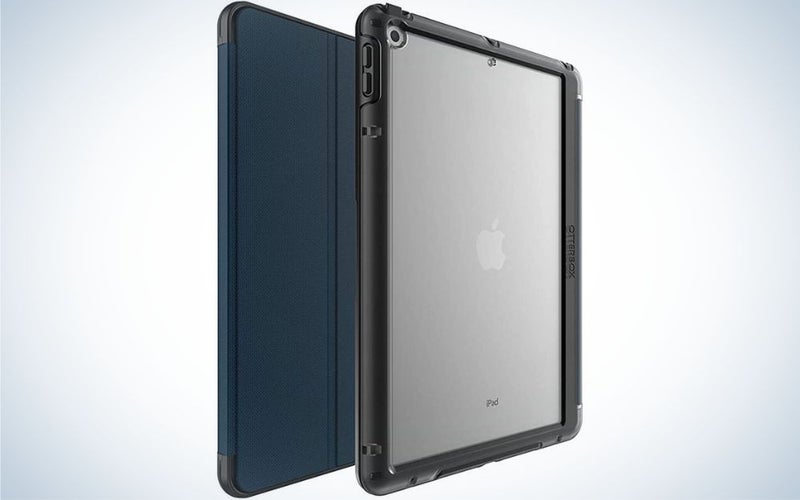You may think iPad cases play a purely protective role in the life of your tablet. In reality, they do so much more. Some cases include keyboards, while others ramp up the protection level to endure harsh environments. Some have a place to stash those surprisingly expensive Apple Pencils that have a tendency to roll away when you’re not looking. Whatever kind of case you need for your iPad, there are tons of options out there. In fact, there are hundreds of options on the market vying to hug your iPad as it nestles into your bag.
This list curates optimal options for the standard 10.2-inch iPad, but many of the cases can also accommodate more advanced models like the Air and the Pro. Just make sure to check the manufacturer’s site before you make a purchase so you can ensure compatibility. Once you’re sure it will fit, the best iPad cases will keep your tablet safe while improving its overall usability.
- Best overall: Logitech Combo Touch
- Best with keyboard: Apple Smart Keyboard
- Best budget: Soke case for iPad
- Best with Pencil holder: Otterbox Symmetry
- Best for kids: Otterbox Trusty Case
- Best for drawing: Elevation Lab Draft Table V2
Things to consider when shopping for the best iPad Cases
Before you head out and buy the coolest iPad case with Spider-Man logos allover it, you’ll want to ask yourself a few important questions. An iPad case can make a huge difference in how the whole device feels to use. You wouldn’t want your $400 (or way more) tablet to feel cheap because you slapped it into a $15 case. Here are some things to consider before putting down that credit card.
What kind of iPad do you have?
Even the best iPad case won’t provide much in the way of protection or usability if it doesn’t fit in the first place. Most of the options on this list work best with the standard 10.2-inch iPad, which doesn’t have any other words in its name. That iPad has the TouchID home button on the front, so make sure any case with screen protection can accommodate the button. It’s the 9th generation, which debuted back in 2021. Manufacturers should clearly indicate which iPad the cases will fit. If you’re not sure what iPad you have, you can always check via Apple.
Do you need a keyboard?
Cases with keyboards typically command considerably higher prices compared to those without, so it’s worth considering whether you really need one. If you’re planning to mostly read, watch content, draw, and take notes, then a keyboard may not be that handy. If you’re going to be editing photos or videos, most of the apps rely primarily on touch controls, so a keyboard may be overkill there, too. If you’re looking to replace a laptop or do a lot of email, then it’s worth shelling out the extra cash. Typing a long message with the on-screen keyboard somehow makes email even more soul crushing than it already is.
Do you need Pencil storage?
The Apple Pencil costs more than $100 even if you catch it on-sale, which makes losing one feel particularly painful. Some cases offer dedicated spaces for the Pencil to reside when not in use. I personally think more cases should make room for Pencil storage, but I have also lost two Pencils already so that may be a personal thing.
How much protection do you need?
Burly cases that fit your iPad like a suit of armor seem tempting when you think about all the bad things that could happen out in the world. Errant cups of coffee, table corners, and careless child hands lurk around every corner. It’s scary. In reality, however, the iPad has gotten impressively tough and you may not need a chunky case for everyday use. In fact, picking a case with too much protection can make the iPad feel clunky to carry around and annoying to use if it has raised edges that surround the screen. Take a realistic look at how you’re going to use your iPad and get something that fits your actual lifestyle.
Do you want screen protection?
Most iPad cases only provide screen protection when they’re closed. When you’re using the iPad, you’re still generally interacting with a bare display glass unless you add a supplemental screen protector. While built-in or glass screen protectors can prevent catastrophic screen destruction, they come with a cost. They typically reduce the overall image quality on the screen by putting an extra layer of material between the image and your eyeballs. If grime manages to wriggle in under the protector, it can also do serious damage to the glass underneath over time. The iPad screen is tougher than you may think it is.
The best iPad cases: Recommendations and reviews
We have narrowed down the best iPad cases by specific categories, but everyone has their own specific needs. You may fall in between the categories so be sure to check out all the options before you make your final choice.
Best overall: Logitech Combo Touch
Logitech
Why it made the cut: With its built-in keyboard, integrated touchpad, flexible kickstand, and Pencil storage, this case does it all.
Specs:
- Compatible iPad models: iPad (10.2-inch)
- Weight: 1.34 pounds
- Keyboard: Yes (with touchpad)
Pros:
- Excellent keyboard with great feel
- Built-in touchpad for true laptop replacement
- Solid protection
- Attractive fabric outer layer
- Pencil storage
Cons:
- Expensive
- Picks up scuffs and fingerprints
Lazy writers have played out the “Cadillac” analogy for high-end products but it really does apply here. This somewhat bulky case makes up for its heft and high price with its luxury experience and abundant features. The Logitech Combo Touch firmly grasps the iPad around the back and sides. The cover contains a full-sized keyboard as well as a touchpad to take advantage of the advanced laptop-like features that Apple added a few generations ago in iPadOS. It really does feel like a laptop when you’re using it.
It’s fairly impressive when it’s closed, too. The relatively thick build and burly fabric exterior provide ample protection for the device when it’s stuffed into a bag. It closes with a magnetic flap that also holds the Apple Pencil when it’s in the closed position. The flap can get a little finicky when you’re opening and closing it, but it’s easier to navigate once you get the hang of it.
This certainly isn’t the cheapest option when it comes to iPad cases, but its relatively unique mixture of protection and features make it our top pick.
Best with keyboard: Apple Smart Keyboard
Apple
Why it made the cut: If you want a keyboard in a slim case without a ton of extra features, then Apple’s first-party case has you (and your device) covered.
Specs:
- Compatible iPad models: iPad, iPad Air, iPad pro (10.5-inch)
- Weight: 1.32 pounds
- Keyboard: Yes
Pros:
- Rock solid magnetic connection
- Excellent keyboard
- Simple and sturdy
Cons:
- Expensive
- Limited colors
Apple’s first-party keyboard case attaches easily with magnets to the iPad. As soon as its attached, it works perfectly as you might expect from devices within the Apple ecosystem.
The keyboard includes a full set of squircle (that’s Apple’s word for squares with rounded corners) keys that have a satisfying enough action. The folding cover converts into a triangle, which can support the device in two different orientations. One is more upright while the other lays flatter. The magnets hold it firmly in either position.
I wish it had a place to store the Pencil. It honestly seems a little weird that it doesn’t. It’s also slightly awkward to use the keyboard when you’re balancing the iPad on your lap. I find it simpler to relegate it to one leg and type on it that way.
If you’re looking for a dead simple, durable, reliable option, then this will serve you very well.
Best budget: Soke case for iPad
Soke
Why it made the cut: It costs a small fraction of its competition and offers basic protection that’s fine for most users.
Specs:
- Compatible iPad models: iPad
- Weight: 9.1 ounces
- Keyboard: No
Pros:
- Very cheap
- 24 color options
- Relatively light
- Sturdy for its price
- Protects the sides of the device
Cons:
- Not as durable as pricier models
Don’t expect a ton of bells or whistles here. This basic case takes the same basic form as Apple’s first-party case, but checks in at a much lower price. It comes in 24 different color options, including some impressively outlandish hues.
The back protection provides a hard, scratch-resistant surface, which wraps up around the edges of the device. That adds a little extra protiection to the corners of the device, which are the most vulnerable to impacts.
The front cover mimics Apple’s own case, offering two different configurations, one of which holds the screen upright for watching content. The other lays the iPad down flatter for drawing and typing.
At this price, don’t expect perfect fit and finish or burly protection. But, it’s a great option if you’re looking to save some cash after dropping big money on the iPad itself.
Best with Pencil holder: Otterbox Symmetry
OtterBox
Why it made the cut: A simple sleeve on the back of the case makes it a lot less likely you’ll lose your expensive stylus.
Specs:
- Compatible iPad models: iPad
- Weight: 10.4 ounces
- Keyboard: No
Pros:
- Pencil storage
- Burly protection
- Multiple positions
Cons:
- No keyboard
Otterbox has a reputation for making burly cases and this one is no different. The hard plastic edges seriously increase the iPad’s chances of surviving a drop to a hard surface without damaging the screen. The front cover has a tough microfiber fabric on its outer layer that feels good to the touch and will resist scuffs and abrasions.
While it’s toughness adds to the appeal, the built-in Pencil storage is the real star. A simple stretchy sleeve on the outside cover allows the Pencil to nestle comfortably for secure transport. It’s a relief not having to rely on magnets to hold the Pencil in place or having it randomly floating around in your bag when you’re transporting it.
Best for kids: Otterbox Trusty Case
OtterBox
Why it made the cut: It takes a lot of protection to make an iPad kid-proof and this case has what it takes.
Specs:
- Compatible iPad models: iPad
- Weight: 1.5 pounds
- Keyboard: No
Pros:
- Sturdy polycarbonate construction for ample protection
- Travel handle attaches to car seats for in-car watching
- Comes in kid-friendly colors
- Easy to grip so kids won’t drop it
Cons:
- Will look conspicuous when an adult uses it
- Chunky
We would forgive you for having a small panic attack every time you hand an expensive iPad to a child. But, kids do love tablets. This thick polycarbonate case from Otterbox wraps around the edges of the device and provides a serious layer of material for protection. It comes in three kid-friendly colors and has a dedicated grip on the back that makes it easy to hold onto. The best way to prevent an iPad from breaking is to not drop it in the first place. That grip helps accomplish that.
The removable travel handle works as a stand for keeping the ipad upright during content consumption. It can also attach to a car’s headrest so little ones can watch downloaded content on road trips.
While it’s probably not appropriate for a work iPad, you might want to put this on your personal iPad if you have kids around frequently just to keep it from suffering its inevitable fate from clumsy little hands.
Methodology: How we picked the best iPad cases
I have reviewed almost every major iPad release in recent years for PopPhoto and Popular Science. I’ve tried more than a dozen cases and found things to complain about with all of them. For this list, I started by focusing on cases that fit the standard 10.2-inch iPad. I then narrowed it down by features, including keyboards, stand types, materials, and protection levels. I relied on a mix of personal experience, editorial reviews, user feedback, and spec comparisons to choose models that fit people’s specific needs.
FAQs
What is the most protective case for iPads?
If you’re looking for maximum protection, I typically recommend something from Otterbox. The company has a long history of making cases that can endure seriously gnarly terrain. There are a few on this list, so check out one of those. But, you can find even burlier options out there.
How much does an iPad case cost?
You can get cheap iPad cases for $10 if you’re not looking for anything fancy. If you want additional features like a keyboard or extra protection, they can go all the way up to nearly $200. For upmarket models like the iPad Pro, cases can climb over $300.
Do all iPad cases fit the same?
Nope, and it’s not even close. First, you need an iPad case that fits your specific tablet. Some cases for the iPad 10.2-inch will fit the 10.5-inch Pro or the iPad Air, but it’s not always the case. Once you know the case will fit your specific iPad, you have to consider whether it wraps around to protect the sides of the device or just the front and back. Some cases also have built-in screen protection, but I don’t typically recommend those unless it’s specifically for a child.
Final thoughts about the best iPad cases
The Logitech Combo Touch case may be one of the more expensive iPad cases on the market at the moment, but it also provides a truly laptop-like experience. That includes a built-in touchpad for simple navigation. It even has room to hold a Pencil during transit. Of course, there are other excellent options out there. Just make sure to get something that fits your specific iPad needs.
The post Best iPad cases for 2022 appeared first on Popular Photography.