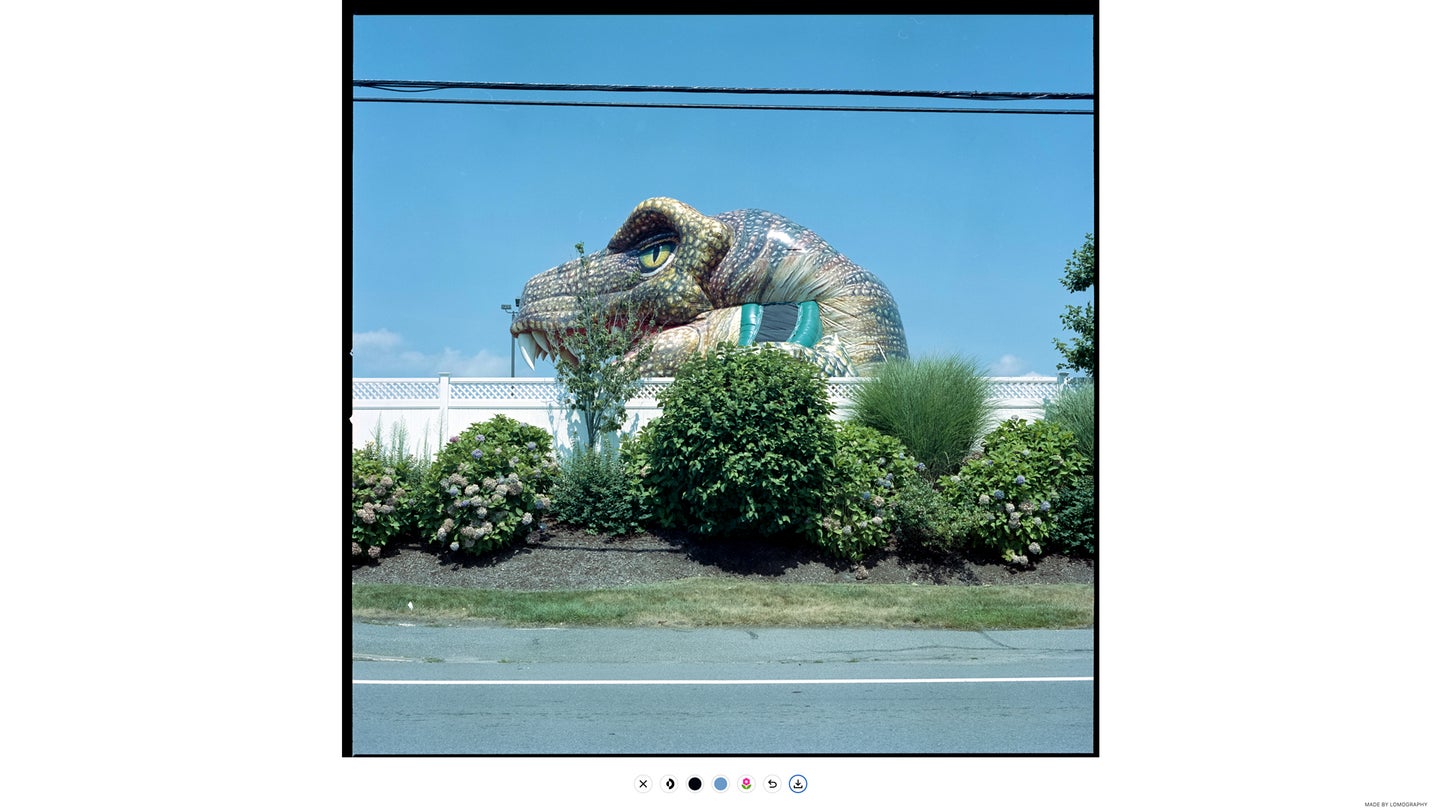Lomography has released the DigitaLIZA Lab, a free tool for quickly and easily converting your film scans. While the web-based platform allows you to process film scans of any type from any scanner, it is specifically designed to work with Lomography’s affordable film scanning kits that share the same name, the DigitaLIZA + and DigitaLIZA Max.
Using the Lomography DigitaLIZA Lab
DigitaLIZA Lab couldn’t be any easier to use. It simplifies the process, making it easy and fast to share film photos. You can access DigitaLIZA Lab on a dedicated web page on Lomography’s website. Then, you simply upload your scan via the button at the bottom of the page. It works with any type of film, including color negative, black and white, LomoChrome, and slide film.
Once uploaded, you can make small adjustments to the scans. You can invert the image if you are dealing with negatives. And you can set the white and black points. Additionally, DigitaLIZA Lab allows you to adjust the intensity of your edits for the white and black points, so you can really fine-tune your results. And if you are working with black and white images, the platform features a pure desaturation button to get rid of any tint that may exist on your film or from the scan itself to produce a true grayscale result.

Once you are happy with the results, you can download the image. Lomography doesn’t make any mention of file size limits, but we didn’t encounter any issues even with larger files in our brief testing.
While the simple website doesn’t have a batch operation, it does save your settings. If you are converting an entire roll of film or lots of images from the same type of film, it should simplify the process nicely. Just be sure to remember to revert the settings if you start working on a different type of film.
The post Lomography’s DigitaLIZA Lab helps you process your film scans appeared first on Popular Photography.
Articles may contain affiliate links which enable us to share in the revenue of any purchases made.