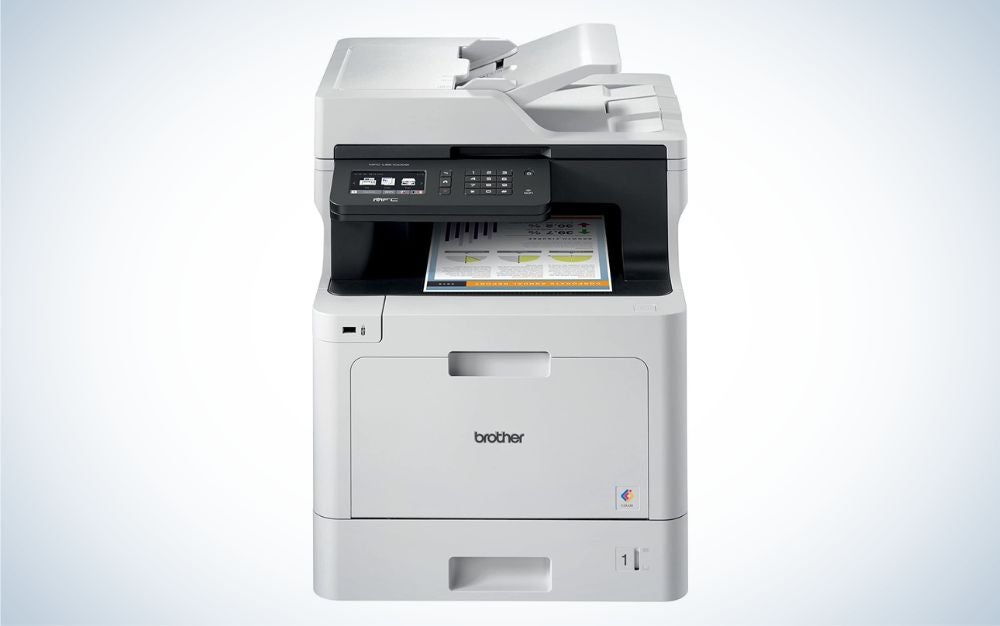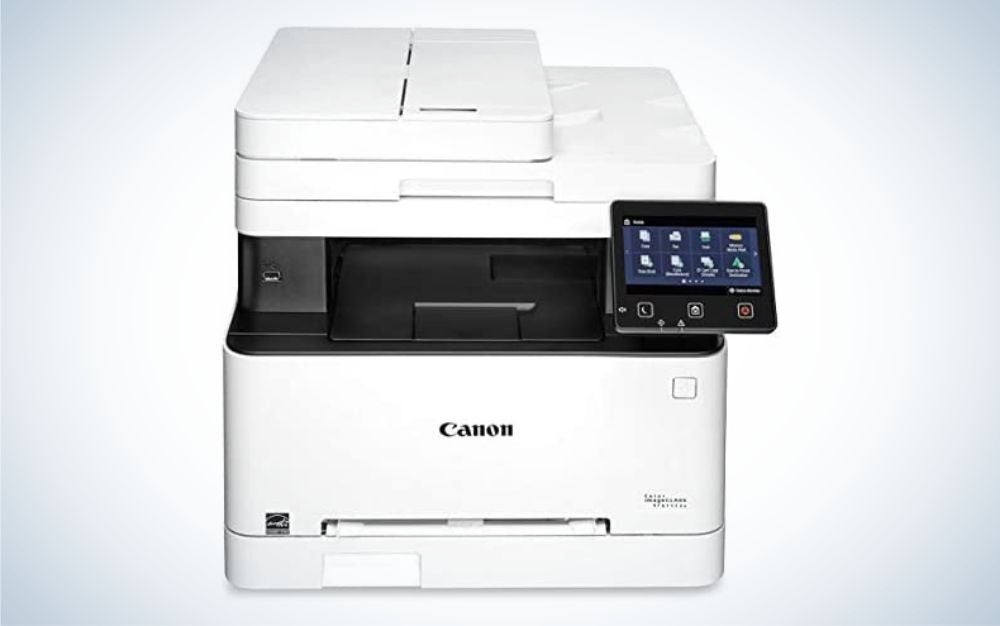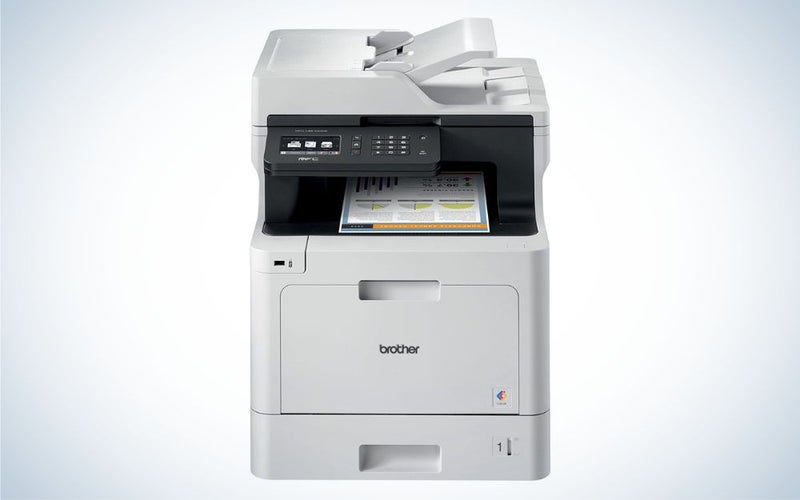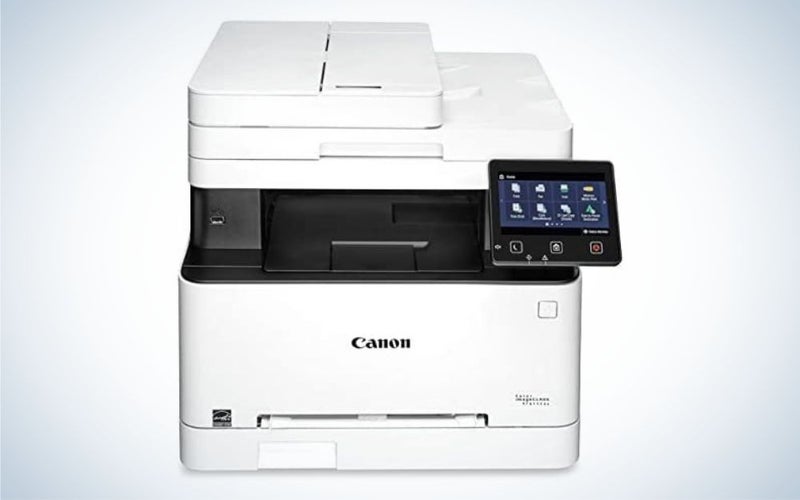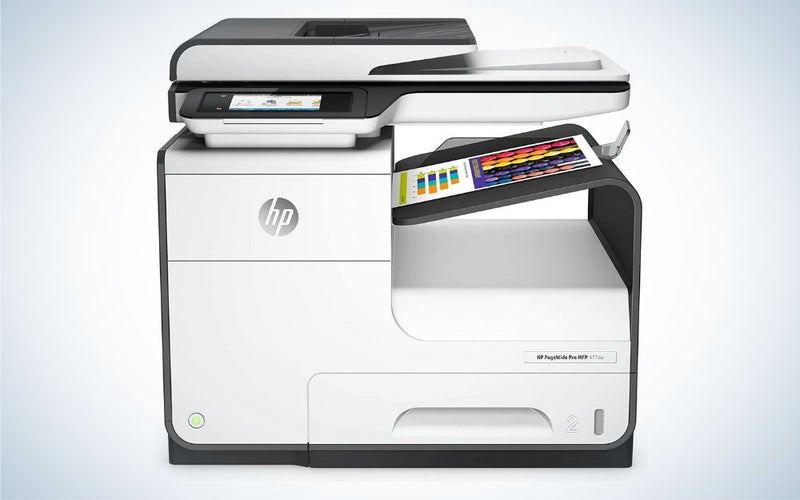Whether you’re a photographer, video shooter, or any other type of creative, a printer for small business tasks can make life much simpler. Even with most things being digital these days, there seem always to be times when you need to be able to print out an invoice, scan in a receipt, or even fax something to a business partner. And some businesses still very much rely on physical documents. Unfortunately, there is simply no way around the fact that printers are very much a necessity, especially in the business world. There is certainly no shortage of printer options available, with many different printer brands and different printer classes within each brand. We have curated a list of the best printers for small businesses to keep the boring part of your operation running while you concentrate on the creative work.
- Best overall: Brother Business MFC-L8610CDW Color Laser All-in-One Printer
- Best laser: Canon Color imageCLASS MF644Cdw
- Best black and white: Brother MFCL2750DWXL
- Best inkjet: HP PageWide Pro 477dw
- Best budget: Canon – Pixma TR8620a Wireless All-In-One Inkjet Printer
Things to consider before buying a printer for small businesses
Inkjet versus laser
Inkjet versus laser is the age-old printer question. The two types produce images and text differently, each with pros and cons.
Inkjet printers work by spraying microscopic droplets of ink onto paper. They are generally cheaper to buy, but the ink is extremely expensive. Inkjet printers tend to do a better job of reproducing colors. They can print higher resolution content, which is why they are the printer of choice for photographs or detailed, colorful graphics. However, the nozzles are prone to clogging if you don’t use them on a regular basis, which wastes that already precious ink. And they typically don’t print as fast as laser printers, making them less ideal for office settings. But, if you’re looking or inkjet printers specifically, checkout our roundup focused on those.
Laser printers use heat to melt toner powder onto paper. They are more expensive to buy upfront and typically larger in size. And while toner cartridges are costly, they last longer than ink, making laser printers more economical. The lower running costs and higher print speeds make them ideal for office settings.
Color or monochrome
If your small business primarily works with black and white documents such as contracts and receipts, paying for a color printer won’t make sense. You can save yourself some money on the printer itself and on ink costs down the line with a monochrome printer.
All-in-one or single function
Most businesses will appreciate having an all-in-one printer. All-in-one machines allow you to print, scan, and copy. They will enable you to scan invoices or receipts and copy meeting agendas or proposals without needing separate devices. Some all-in-one devices will also have faxing capabilities, which can come in handy.
A single function printer can save you some money, but you will be limited to only printing. However, if your business involves printing high-quality photographs or graphics, a single function may be best as they will provide top-of-the-line print quality compared to all-in-ones.
Speed
Depending on your business, print speed may be a crucial factor. Print speed is measured in pages per minute or ppm. If you print many-page documents, look for something over 20 ppm.
Print volume
Not all small businesses have the same needs; thus, printing needs will vary. It’s important to have a rough idea of the amount you’ll need to print or copy. Having an estimate will allow you to not only estimate printing costs but also to get a printer that is intended to handle that much volume.
Printers will generally list their monthly duty cycle, the number of pages a printer can print per month without breaking down. Give yourself some cushion with that number–many manufacturers also list recommended duty cycles–so that you don’t find yourself needing to buy a new printer within a year or two.
Though not related to printer functionality necessarily, the paper tray capacity could also be crucial for your small business. For example, if you print a lot or print large documents, you’ll want a large paper tray capacity. That way, you won’t have to refill the paper constantly. You also have less chance of running out of paper midway through the print job, which is always annoying.
Additional features
- ADF: An Automatic Document Feeder (ADF) allows you to put a stack of papers in for scanning or copying. It will be clutch if you deal with thick documents frequently.
- Auto Duplex: Auto duplex printing means you can print on both sides of the paper automatically, without manually feeding the paper back through. Auto duplex scanning allows you to scan both sides of a document at once. If you need to work with double sided documents regularly, these features will save you loads of time and headaches.
- Resolution: How much resolution you need depends on the type of materials you will be working with. If you only print or scan text documents, a low-resolution device will be fine. But, if you need to deal with graphics or even photos, you will want to get something with a higher resolution printer and scanner for better quality.
- Security: Cyber security has never been more critical. With printers likely on your office network, it’s important they have some security features built-in. Look for a printer that explicitly mentions security features if you want the most protection.
Here are our picks for the best printers for small businesses in 2022
Best overall: Brother Business MFC-L8610CDW Color Laser All-in-One Printer
Brother
Why it made the cut: This Brother four-in-one printer has advanced security features, a large paper capacity, and fast print speeds, making it one of the top printers for small businesses.
Specs
- Type: Color laser all-in-one
- Print speed: Up to 33 ppm
- Paper capacity: 250 sheets plus 50 sheet multi-purpose tray
- Monthly duty cycle: 3,000 pages
- Printer size: 17.1 x 20.7 x 21.2 inches
Pros
- Advanced security features to protect your business
- 50 page capacity ADF
- Fast scanning speeds
- Mobile connectivity
Cons
- No duplex scanning
Security has never been more critical, especially if you have a growing business. The Brother Business MFC-L8610CDW has built-in device, document, and network security features to give you some peace of mind, even with the printer connected to your network. You can even limit access to color printing to save some money. It can print, scan, copy, and fax, meeting all of your business needs in one device.
The MFC-L8610CDW is an excellent wireless printer for a small business, as it has wireless and Ethernet connectivity and mobile device printing options. These wireless options make printing a breeze, so you can spend less time troubleshooting with employees. You can also connect via USB should you want to.
In part due to the fact that it is a laser printer, you’ll get fast print speeds up to 33 ppm. In addition, the toner cartridges are high-yield, providing up to 4,500 pages of black and white or 4,000 pages of color on a single cartridge. That means you won’t have to change cartridges frequently, saving you time and money. To save paper, it has auto duplexing, also allowing you to print double sided faster and more efficiently. And the ADF can hold up to 50 pages, so if you have thick documents that need scanning or printing, you can do it all at once.
With its well-rounded suite of business-focused features, four-in-one capabilities, fast print speeds, and security options, the Brother Business MFC-L8610CDW is the ideal option for a small business printer.
Best laser: Canon Color imageCLASS MF644Cdw
Canon
Why it made the cut: It has exceptional text quality and even solid graphics for a laser printer and has plenty of business-friendly features for better security and efficiency.
Specs
- Type: Color laser all-in-one
- Print speed: 22 ppm (black and white)
- Paper capacity: 250 sheets
- Monthly duty cycle: 2,500 pages
- Printer size: 17 x 16.6 x 16.6 inches
Pros
- Thumb drive support
- Single-pass double sided scanning
- Built-in security features
- Good print quality, including graphics
Cons
- High running costs
The Canon Color imageCLASS MF644Cdw is an excellent all-in-one printer for small businesses. It can scan, copy, print, and fax. And it has auto duplex scanning, meaning you can scan both sides of a document at once. So, there is no need for the machine or you to feed the papers back through to capture the other side, saving you lots of time when scanning.
The print quality from this printer is exceptional. Even tiny text is sharp and clear. And despite it being a laser printer, graphics are also excellent. You’ll be able to print charts or logos and be confident they will represent your business well. And while this printer cannot match an inkjet in photo quality, it produces accurate color and good levels of detail in photos as well.
This Canon printer has built-in security features to help protect your business, even if you deal with sensitive information. Beyond its network security features, it has a Secure Print feature that only stores documents in short term memory. So if you print or scan something with confidential information, it won’t be on the printer for long for others to see. It also has the option to require PINs for printing and passwords at the departmental or individual level to allow or deny access to specific functions. And you can set up specific panels and shortcuts for individual users or departments for commonly used features to simplify use for everyone.
Though it isn’t as fast as other laser printers, the print quality for text and graphics, advanced features for security and customizability, and four-in-one support make this one of the best laser printers for businesses.
We also have you covered for additional Canon printer options.
Best black and white: Brother MFCL2750DWXL
Brother
Why it made the cut: If black and white printing is all you need, this Brother printer offers excellent print quality, a small footprint, and it comes with up to two years worth of toner.
Specs
- Type: Black and white laser all-in-one
- Print speed: 36 ppm
- Paper capacity: 250 sheets
- Monthly duty cycle: 2,000 pages recommended, 15,000 pages max
- Printer size: 16.1 x 15.7 x 12.5 inches
Pros
- Comes with lots of toner
- Single-pass auto duplexing
- Small footprint is ideal for smaller offices
- Lots of connectivity options
Cons
- Lower duty cycle
- Lacks advanced security features
For the small business that only needs a black and white printer and scanner for small business, the Brother MFCL2750DWXL is an excellent choice. While you won’t have access to color printing, it handles black and white text very well for clear, crisp documents. If you’re getting a monochrome printer, you likely don’t need to print graphics or photos but be aware that the print quality for those things is just so-so.
This printer has plenty of connectivity options, allowing users to print in various ways. You get Ethernet, USB, Wi-Fi, Wi-Fi Direct, near-field communication (NFC), and multiple mobile app options. Brother also includes the option to download Nuance Paperport with OCR. This program allows you to create editable PDFs and other documents from a scan, which is a nice feature for a business.
Unfortunately, the security features of this printer are limited. You can set passwords and limit certain features, such as the number of pages a user can print. But, there aren’t more robust network or document protections for privacy and security. If your business deals with sensitive information, you may want to look for something else. But, for quality black and white printing of standard documents, the Brother MFCL2750DWXL is a very dependable printer for small businesses.
Best inkjet: HP PageWide Pro 477dw
HP
Why it made the cut: Inkjet printers typically cannot keep up with laser printers in office settings, but this HP printer has print heads the full width of the paper for faster printing, resulting in up to 55 ppm.
Specs
- Type: Color inkjet all-in-one
- Print speed: 55 ppm in Office Mode, 40 ppm in standard
- Paper capacity: 550 sheets
- Monthly duty cycle: 75-4,500 pages recommended
- Printer size: 20.9 x 16 x 18.4 inches
Pros
- Instant notifications for security issues
- Very fast print speeds
- Excellent graphics print quality
- Low running costs
Cons
- A bit noisy
You typically won’t find inkjet printers in office settings. This is because they usually aren’t as fast and can’t handle the same volume as laser printers. But this HP PageWide Pro 477dw throws expectations to the wind. It is one of the fastest printers for small businesses, especially within the inkjet category.
The fast print speed is possible because the print head is the entire width of the paper. That means the print head doesn’t need to move back and forth across the page and can instead print the width of the page at once. You should note that the listed 55ppm is for Office Mode, so not all your prints will be that fast.
The print heads on this printer are also smaller and closer together. As a result, print quality is excellent with great levels of detail. You’ll be able to print better graphics with this inkjet option compared to what you would get with a laser printer. In addition, it can perform single-pass auto duplex scans and auto duplex printing for better efficiency.
Another selling point for this color printer for small business is the built-in security features. In fact, HP specifies that there are 100 security features on this printer. It can detect and stop attacks and alert you instantly if something is wrong. There are also plenty of connectivity options, including WiFi, mobile apps, and NFC. If you are looking for an inkjet printer for your small business, you can’t go wrong with this one.
Best budget: Canon Pixma TR8620a Wireless All-In-One Inkjet Printer
Canon
Why it made the cut: The Pixma TR8620a is a low-cost printer that still has four-in-one functionality, excellent photo and graphics quality, and lots of connectivity options.
Specs
- Type: Color inkjet all-in-one
- Print speed: 15 ppm
- Paper capacity: Two 100-sheet trays for 200 pages total
- Monthly duty cycle: Not provided
- Printer size: 13.8 x 17.3 x 7.5 inches
Pros
- Compact size
- Excellent print quality, including photos
- Can hold plain and photo paper at the same time in two different trays
- Lots of connectivity options
Cons
- Slow print speeds
If you don’t want to spend a fortune to get a good printer for your small business, the Canon Pixma TR8620a is an excellent choice. While it doesn’t have some of the more advanced, business-focused features of other printers on this list, it is significantly cheaper. And it can produce high-quality prints, including graphics and even photos.
This four-in-one option can print, scan, copy, and even fax. It has auto duplex printing, saving you time, headaches, and paper. And there is an ADF for working with multi-page documents. It has two paper trays that can hold 100 pages each, and you can put different media types in them. If you print on both photo paper and plain paper regularly, the dual trays will be ideal as you won’t have to keep swapping out the paper.
There are, of course, downsides to any budget option. The print speeds aren’t great at 15 ppm. For many, that shouldn’t be an issue, but it is worth considering. And, though the price of the printer is low, ink costs are high. It won’t be ideal for businesses with high-volume print needs. And, there are no fancy security features despite the full suite of wireless printing options. But, for price and quality, this printer is a great choice for an office that doesn’t need to print constantly. And, because of the small size, if you run a small business from your home, you may appreciate this compact option.
FAQs
Q: How much do printers for small businesses cost?
The cost of printers for small businesses will vary significantly depending on the quality, feature sets, and intended print volume. For low-volume printing, you can find a printer for as low as $200. As you add features, the price can go up to $2,000 or more.
Q: What is the difference between inkjet and laser printer?
The main difference between inkjet and laser printers is how they apply the ink or toner to the paper. Inkjet printers spray liquid ink in microscopic droplets to create an image. They are better at reproducing color and detailed graphics and photographs because of the tiny droplets.
On the other hand, laser printers use static electricity to attract powdered toner, which then gets melted into the paper using heat. Laser printers can generally print faster than inkjet and are better for high-volume needs.
Q: What is the difference between a monochrome and black and white printer?
There is no difference between a monochrome and black and white printer. Monochrome consists of just black and white or a single color in varying tones. Since you will not find a printer that only prints using a color other than black, such as red, monochrome in the printing world implies black and white.
Q: What lasts longer: ink or toner?
Toner lasts longer than ink. You’ll be able to get more prints out of a single toner cartridge in a laser printer, which is why they are the ideal choice for office settings. Toner also has a longer shelf life than ink, as ink can dry out even inside ink cartridges.
Final Thoughts on the best printers for small businesses
Small businesses can have vastly different needs when it comes to printing. When searching for a printer for your business, try to identify the type of tasks you need it to perform and the volume you may need in order to make the best selection.
Methodology
The writers and editors at Pop Photo have decades of experience in just about every aspect of photography, including the small business side of things. When selecting the best printers for small businesses, we only looked at all-in-one options that offered the four essential functions: print, scan, copy, and fax. Though most small businesses will likely want a laser printer, we included both laser and inkjet options. Beyond printer type, we prioritized print speed, security features, paper tray capacity, and print quality. And lastly, we aimed to pick products at different price points to suit the budget needs of any small business.
The post Best printers for small businesses in 2022 appeared first on Popular Photography.