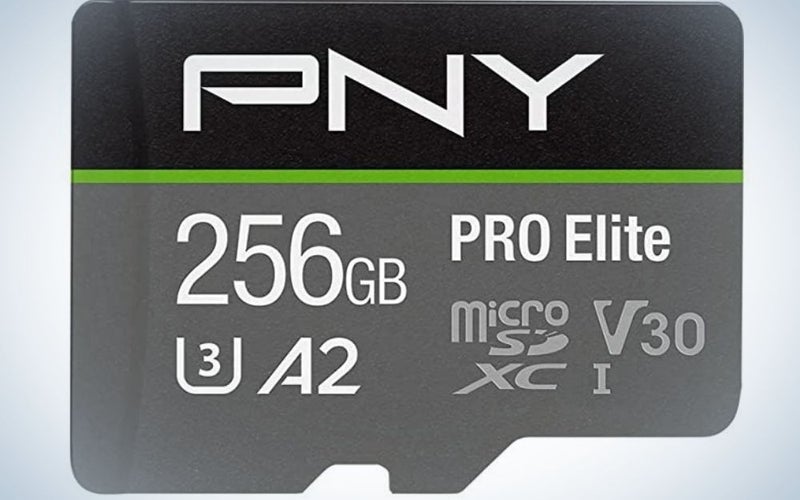GoPros have provided some of the most amazing action camera footage in the last decade. From Felix Baumgartner’s stunning stratosphere jump in 2012 to the men that “raced the tube” in London. They allow us to see things that we otherwise would not be able to (or, in my case, too scared to). Having a GoPro is one thing, but you need to have the right memory cards to ensure your footage is as good as possible. You don’t want to be jumping off a cliff edge only to realize your card can’t handle the 1080p or 4k setting and therefore have no evidence of such a fantastic feat. The best SD cards for GoPros enable these little cameras to work at their limits.
Here are our picks for the best SD Cards for GoPros in 2022:
- Best for GoPro Hero10 Black: Lexar 1066x Silver Series microSDXC
- Best for GoPro Hero9 Black: SanDisk Extreme PRO microSDXC
- Best for GoPro Max: PNY PRO Elite microSDXC
- Best for GoPro Hero7 Silver: Samsung Evo Plus
- Best for GoPro Hero6 Black: SanDisk Extreme SDXC
- Best for GoPro Hero5 Black: Kingston Canvas Select Plus microSD
Things to consider when searching for the best SD card for GoPros
First things first, GoPros don’t take your standard SD card. So, the one you use in your DSLR will not fit into any GoPro. Instead, they take a smaller variation called microSD; you can find them in a lot of phones that allow additional memory storage. Of course, when purchasing any memory card, there are many things to think about. It is no different with GoPros, and there are specific things to consider, namely memory card capacity, write speed, speed, and video speed. Unfortunately, memory card terminology and classifications are generally written in symbols and can be quite confusing. Below you will find clarification on some of the most important specs.
Memory card capacity
How much storage your card can handle is necessary because video footage requires more storage space than photos, and higher quality video will use up a significant amount of storage space. For example, 4K video uses approximately double the storage space 1080p does. Depending on your frame rate and other settings, an hour of video could easily use up 45GBof data in 4k, so you’ll need something that can hold that much footage. Card capacities go all the way up to 1TB (though 2TB cards are expected to be released soon). That is perfect for longer videos, but they are more expensive. Another thing to consider is that if they do corrupt then you’ll potentially lose everything stored on that one card. As a result, multiple smaller capacity cards could be better for keeping your files safe.
Write speed
As your GoPro records you swimming with sharks or BASE jumping off a skyscraper, your memory card needs to be able to keep up. It simply won’t record correctly or at all if it isn’t able to write the data as fast as you are recording it. There are six different speed classes, four for standard and HD use (on the memory card, they’re shown as a C with one of the below numbers next to it) and two Ultra High Speed (UHS) classes that were designed for 4K and higher (these are shown as a 1 or 3 inside a U). The following are the different classes and what they are appropriate for::
- Class 2: Normal videos and photos
- Class 4: HD videos
- Class 6: HD videos
- Class 10: Longer HD videos
- Class 1/U1: 4K (minimum write speeds of 10MB/s)
- Class 3/U3: 4K (minimum write speeds of 30MB/s)
It is also important to note that card manufacturers generally want to put the fastest speed on the card and will sometimes only include read speeds. Therefore, if you only see one number provided, typically speaking, it is the read speed, not the write speed. In fact, some manufacturers don’t provide the write speed at all, whereas some just require you to do some digging.
Read speeds
The next thing to consider is your read or transfer speed, also known as UHS Bus Interface or class. As mentioned above, your GoPro will use up a significant amount of data, whether recording in 1080p or 4k. In order to transfer it to your laptop, the read speed has to be fast; otherwise, you’ll be waiting for a very long time. Read speeds are shown as UHS-I, UHS-II, and UHS-III on cards or the display descriptions. The UHS speed class is like a car and the UHS Bus Class is the highway; the more bus interfaces or “roads” on the memory card (the gold strips at the back of the card), the more data or “cars” can transfer over. UHS-II and UHS-III have 2 rows of interfaces, which allow super-fast transfer speeds.
Video speeds
Finally, we have the video speed. This is really for those shooting in 4K or higher. Essentially, they are shown as a V and a number next to it. The number represents the minimum write speed, so V6 (the slowest) is 6MB/s, while V90 (the fastest) is 90MB/s. The higher the number, the faster card. It’s also important to note that GoPro’s latest flagship camera, the Hero10 Black, cannot take anything less than V30 or UHS-III.
Budget and warranty
Other considerations include your budget and the brand. Some brands, such as SanDisk memory cards, offer a great warranty should your card corrupt or break. This happened to me, and I was able to quickly replace it with a like for like or similar card for free.
Now you know the importance of the various letters and numbers on memory cards, read on to find out our pick for the best microSD cards for GoPros in 2022.
Best for GoPro Hero10 Black: Lexar 1066x Silver Series microSDXC
Lexar
Why it made the cut: The GoPro Hero10 Black can only take cards that are V30, or UHS-III rated, which is why the Lexar 1066x Silver Series is perfect for this camera. With read and write speeds of 160MB/s and 120MB/s, respectively, it will handle the highest quality settings the Hero10 Black can offer.
Key features
- Read speeds: Up to 160MB/s
- Write speeds: Up to 120MB/s
- Storage options: 64GB, 128GB, 256GB, and 512GB
- Speed Classes: U3, V30, UHS-I
Pros
- Fast read and write speeds
- GoPro Hero10 Black compatible
- Rugged build
Cons
- Write speed limited on 64GB
The GoPro Hero10 Black, which came out in 2021, is GoPro’s current flagship camera. It can shoot up to 5.3K at 60fps, so you need a fast memory card to keep up with it. Bear in mind that the GoPro Hero10 Black can only take microSD cards with V30 or UHS-III, so you cannot use a card that is slower than this.
Therefore, the Lexar Silver Series is ideal for the GoPro Hero10 Black and for situations where you need to transfer videos quickly, such as at a sporting event where you need to promptly submit the videofor media outlets.
Lexar memory cards are of high quality and designed for high-speed performance in various devices. They are thoroughly tested and designed to be water, shock, vibration, and X-Ray proof. Unfortunately, the write speed drops to up to 70MB/s when using the 64GB sized card, so if you are going for the smaller storage option, that your write speed will not be as fast as the larger options.
Best for GoPro Hero9 Black: SanDisk Extreme PRO microSDXC
SanDisk
Why it made the cut: With read speeds of 170MB/s, the SanDisk Extreme Pro range is perfect for any GoPro camera, from the amateur to the professional users, and any situation or setting.
Key features
- Read speeds: Up to 170MB/s
- Write speeds: Up to 90MB/s
- Storage options: 32GB, 256GB, 400GB, 512GB and 1TB
- Speed Classes: U3, V30, UHS-I
Pros
- Fast read and write speeds
- Rugged build
- Great warranty protection
- Low cost
Cons
- Read speed limited on certain devices
SanDisk is one of the most popular memory card manufacturers in the world. They are very reliable and durable, with the Extreme PRO range being shock-proof, temperature-proof, water-proof, and x-ray-proof. SanDisk’s warranty varies between products and when you purchased it but, it’s generally around 5 years and the process is very simple. If, in the unlikely event your card does corrupt, then knowing that SanDisk is there to support you makes everything a littleless stressful.
The SanDisk Extreme PRO range is Sandisk’s top of the range of memory cards and is designed for users that require the highest quality and speeds. This means that you can shoot up to 8K effectively and efficiently without worry. They are also reasonably priced so you won’t need to break the bank just to purchase one.
The only downside to this product is that most devices limit the UHS-I speeds to 104MB/s, so you won’t be able to fully use the 170MB/s read speed. However, devices are becoming more advanced, and the SanDisk Extreme PRO range is perfect to future-proof yourself, so it won’t be long before you will be able to utilize the card to its full ability.
Best for GoPro Max: PNY PRO Elite microSDXC
PNY
Why it made the cut: The PNY PRO Elite has storage options up to 1TB. That’s eight 128GB memory cards! If you are shootinglong, continuous videos, such as cycling or security footage,this is the card for you.
Key features:
- Read speeds: Up to 100 MB/s
- Write speeds: Up to 90 MB/s
- Storage options: 64GB, 128GB, 256GB, 512GB, and 1TB
- Speed Classes: C10, U3, V30, and UHS-I
Pros
- 4K and 8K ready
- Large storage options
Cons
- Not the fastest read and write speeds on the market
The PNY PRO Elite microSDXC is currently one of the largest microSD cards on the market. This means that you can shoot continuously on one card for longer. Larger storage options means not needing to constantly change cards, which is useful for a 360-degree camera because you can have it recording during a commute or as a security camera.
The transfer speeds aren’t the fastest on the market, though they’re not the slowest either. It doesn’t mean that it won’t work well on your GoPro, but it does mean a lot more waiting time, so if you’re in a rush to transfer cards to your computer, then this card is not for you.
Best GoPro Hero7 Silver: Samsung Evo Plus
SAMSUNG
Why it made the cut: The Evo Plus has fast transfer speeds at a reasonable price. In addition, Samsung cards are renowned for their exceptional build quality, offering peace of mind for the hardiest of adventurers.
Key features:
- Read speeds: Up to 100MB/s
- Write speeds: Up to 90 MB/s
- Storage options: 128GB, 256GB, and 512GB
- Speed Classes: Class 10, U3, and UHS-I
Pros
- Perfect for 4K and 8K videos
- Rugged build
- Fast transfer speeds
Cons
- Limited storage capacity options
Fully protected through what Samsung calls “four-proof protection,” namely water-proof, temperature-proof, x-ray-proof, and magnet-proof, so you’ll be protected no matter what adventure sport you’re doing. Plus, fast transfer speeds allow you to continuously record no matter the subject. This enables you to shoot up to 8K and use your camera to its full ability.
Best for GoPro Hero6 Black: SanDisk Extreme SDXC
SanDisk
Why it made the cut: A variety of storage options, all the way up to 1TB, means that the SanDisk Extreme range gives a lot more flexibility to the user.
Key features:
- Read speeds: Up to 160MB/s
- Write speeds: Up to 90MB/s
- Storage options: 32GB, 64GB, 126GB, 256GB, 400GB, 512GB, and 1TB
- Speed Classes: C10, U3, V30, and UHS-I
Pros
- Large storage options
- Fast read speeds
Cons
- Slower write speeds
The SanDisk range has an extensive range of storage options, which is perfect for the GoPro Hero6 Black. While the higher-end GoPros allow you to shoot in 4k and higher at a faster frame rate, the GoPro Hero6 Black is capable of 1080p at 240fps and at a lower cost than the newer models. The high frame rate is great for slow-motion videos but will increase the amount of storage you use, so having a microSD card that has large storage capacities is very important.
It’s also more suitable than the PNY range, mentioned above, because of the faster read speeds at 160MB/s as opposed to 100MB/s of the PNY range. But like the PNY range, the write speed is not that fast, though is still plenty for most users.
Best for GoPro Hero5 Black: Kingston Canvas Select Plus microSD
Kingston
Why it made the cut: Kingston is a good low-cost brand that comes in various storage options, which give you more freedom to choose. Good transfer speeds mean you can use this with the GoPro Hero5 in 1080p and 4k without any issue.
Key features:
- Read speeds: Up to 100MB/s
- Write speeds: Up to 85MB/s
- Storage options: 32GB, 64GB, 128GB, 256GB, and 512GB
- Speed Classes: U1, V10, and UHS-I
Pros
- Low-cost
- Large storage options
- Durable build
Cons
- Slow speeds
Kingston memory cards are not as well known as SanDisk or Lexar, but they are still good cards that will do what you need when you need it. The Hero5 Black is an older model that sits in the middle of GoPro’s mid-range collection. You can still do 4K (at 30fps) and 1080p (at 120fps), but overall the quality is not as good as its newer siblings. This means you don’t really need the fastest transfer speeds. 100MB/s read and 85MB/s write is plenty for most users, so this card will do fine if you’re on a budget.
FAQs
Q: Can GoPros work without an SD card?
No, GoPros cannot work without an SD card. There is usually a short amount you can record, which is only for display purposes in a store, but that won’t be enough for proper videos. Also, as mentioned above, GoPros only take microSD cards so make sure you don’t buy a standard SD card as it will not fit in your GoPro if you do.
Q: Is a 32GB SD card enough for GoPro?
A 32 GB SD card could be enough, depending on what you are shooting and your settings. You won’t get much recording time if you’re shooting at 4K, probably around 8 minutes.. Memory cards go up to very high storage values now, and the best size would be 128GB or 256GB. They are not usually that expensive, but if you do want a smaller card, we would suggest getting, at a minimum, 64GB.
Q: How many hours of 4K video can a 128GB SD card hold?
How many hours of 4K video a 128GB SD card can hold depends on many factors, such as the frame rate and bitrate, to name but a few, Even having sound on your footage will affect the storage capacity. Broadly speaking, you’dou’d be looking at somewhere between an hour and 5 hours worth of footage.
Q: How many hours of 1080P is 128GB?
You can get around 12 hours of 1080p footage in 128GB, but as mentioned above, it will vary depending on how you use your GoPro.On the other hand, if you are concerned about storage and want to maintain quality, getting a 256GB will be your best solution, rather than changing settings to fit a smaller card.
How we picked the best SD cards for GoPros
We thought a lot about what you’d need when using your GoPro. Ultimately, those who buy them are usually doing some adventure sport or point-of-view videos, so the ability to record and transfer quality video is critical. They’re more likely to use higher quality settings, faster frame rates, and other things that will affect the size of the file. Therefore, the memory cards we’ve chosen are tailored towards those that need that extra bit of support from their memory cards.
In addition, we’ve tried to select a range of GoPro cameras from the last five years rather than the newest models to help those who either currently own a GoPro or is interested in purchasing one.
Final thoughts on the best SD cards for GoPros
GoPros are so much fun when used correctly. With the above list of memory cards, you’ll be able to utilize your camera to its full potential. There’s no point buying a Ferrari and replacing the wheels with a cheaper option that won’t handle the power. It’s also important to remember what you intend to use the camera for. If it’s simple home or travel videos then you probably won’t need V90 or U3, as having the best quality likely isn’t as important. Whereas if you’re using it to shoot a movie, amateur or professional, you’d most likely want or need the fastest speeds. In addition, if you intend to use your camera to record long continuous videos, such as sporting events, a larger capacity might be more recommended as opposed to short clips of holiday footage, where it might be easier to change memory cards when one reaches capacity.
The post Best SD cards for GoPros of 2022 appeared first on Popular Photography.