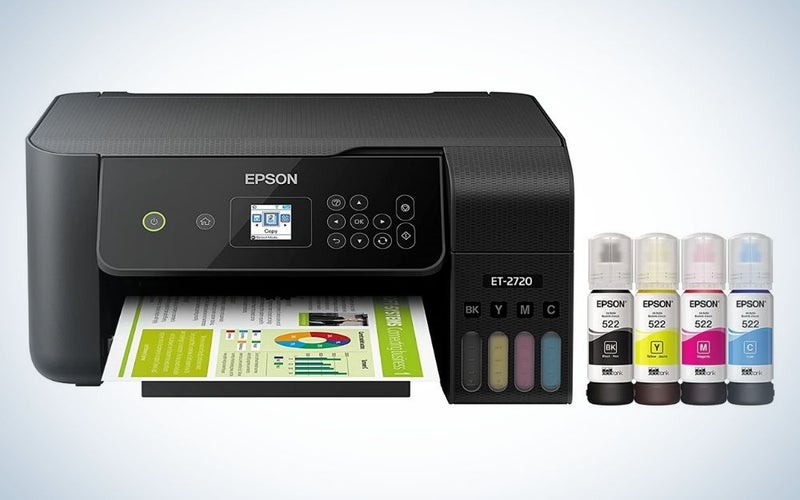There are a few compelling reasons why you might want to search for the best sublimation printers instead of choosing between the many different models of inkjet and laser printers currently available. The first work case has to do with quality and convenience: Perhaps you simply want to buy a dye sublimation printer because you’re primarily interested in owning the best portable printer that can quickly and conveniently produce 4 x 6-inch glossy color photos of your digital images. After searching on Amazon and elsewhere, you’d soon realize there aren’t a lot of models to choose from. But each of those models can print using dye-sublimation technology. But that might not be the only sublimation printer you’re looking for.
Perhaps you’re an event photographer or a wedding photographer, which means you’re a pro who needs to provide his or her customer with more print-size options. But you want your printer to print them out almost immediately. So, instead of just offering your customers a 4 x 6-inch print, you require the best sublimation printer that can produce, say, 5×7-inch and 6x 8-inch prints in addition to 4x 6-inch prints. Well, you’ll find that there are several pricier pro sublimation printers, too, which offer many more options for pro shooters who might need more versatility and flexibility.
However, those aren’t the only types of photographers or creatives using sublimation printers. There’s still a third group, one made up of many different types of small-business owners and pro photographers, who are still interested in using sublimation printers. However, if you’re part of this group, you’re interested in producing high quality sublimation prints so you can transfer your photos (via a heat-press process) onto t-shirts and fabrics, as well as other objects, like mugs or smartphone cases. Regardless of your use case, we’ve put together this selection of the best sublimation printers for any person.
- Best for beginners: Epson EcoTank ET-2720
- Best for professionals: DNP DS620A
- Best wide format: Epson Expression Photo HD XP-15000
- Best for T-shirts: Sawgrass SG500
- Best cheap: Canon Selphy CP1300
What to consider when buying the best sublimation printer
For many of you, it’s quite possible that you’ve never even heard of sublimation (or dye sublimation) printers before, in which case you might be wondering: How does a dye sublimation printer work, and how does it differ, say, from the process inkjet printers use to create images and prints? Essentially, during the printing process, heat is applied to the three layers of solid ink dye (cyan, magenta and yellow) in the dye sub printer’s ink cartridge. On traditional dye subs, the layers of ink are also the same size as the paper. There’s an additional layer, as well, which contains the material used for a clear protective coating that’s put on at the end of the process. Once a section of the ink is heated, the three dyes are vaporized into gas and are transferred to the paper. The clear coating is then applied and the process is complete.
However, sublimation printing can also be used to transfer photographic images onto fabric, like t-shirts, and hard materials, like specially manufactured ceramic mugs. To do this kind of dye sub printing, you first create a graphic or photo and produce a dye sub print (which is printed in reverse) onto transfer paper. Once the ink is dry on the transfer paper, the photo or graphic can then be transferred on to an object by heating it. Heat is applied to the dye sub ink dye, at which point they’re vaporized and transferred to an object. So, when you buy a sublimation printer, you’ll want to be clear on what you’ll be using it for and how often. Then, look at the various printer features and capabilities to narrow the focus of your search.
Do you just need a printer that produces durable photos quickly?
If you’re not making images or graphics that will be transferred to an object, then you can limit your search for printers that produce fine quality sub dye photo prints. If you don’t intend to print anything larger than a 4 x 6-inch print, then look for a portable photo printer, like the Canon Selphy CP1300.
But if you’re looking for better quality, faster output or more options, consider a printer like the DNP DS620A dye sublimation printer, which is pricey but designed for pro photographers who want to print out quality photos quickly for their clients at an event.
What are you printing on?
If you’re interested in placing your photos or graphics on customized gifts, like baseball hats, cell phone cases, mugs or t-shirts, you have two options: First, you can convert a new inkjet all-in-one or regular printer to a dye sublimation printer. Note: You should be aware that when you decide to change your printer and convert it so that it now uses a sublimation process to produce prints, you will no longer be able to use that printer as an inkjet printer anymore. Also, not all inkjets can be converted. So, be sure to do some research to find out if your model can be converted.
Your other option is to buy a purpose-built sublimation printer (which is a model that is specifically built to produce sublimation prints).
What other equipment and supplies will I need on hand?
There are various techniques for transferring an image printed on transfer paper to an object, like a t-shirt, mug or other object. In some cases, you’ll also need either a heat press machine or a mug heat press, or both. You’ll also need to invest in other items like sets of ink and heat-resistant tape.
The best sublimation printers
Best sublimation printer for beginners: Epson EcoTank ET-2720
Epson
Why It Made The Cut: Because it comes with large ink tanks, this Epson EcoTank model is easier and less expensive to convert than most of the inkjet printers making it our pick for the best sublimation printer for beginners.
Key Features
- Weight: 12.45 lbs.
- Product Dimensions: 13.7 x 14.8 x 8.7 inches
- Type: All-in-one converted sublimation printer with ink tanks
Pros:
- Easier and less expensive to convert to a dye sub printer
- Ink tanks can hold months’ worth of ink
- Easy to set up
- Has both wireless and hands-free voice-activated printing capabilities
- Includes built-in scanner and copier
Cons:
- Printer is slightly more expensive than some
- This Epson EcoTank model has fewer features than others in its product line
If you’re a novice at printing on dye sub printers, you’ll want to watch your budget since you won’t just be buying a printer, but other items, as well, including sets of ink, different sets of paper and quite possibly a heat-transfer machine, as well.
So you don’t want to go through more ink than is necessary, since that can get very expensive. But that’s one of the benefits of using one of Epson’s EcoTank line of printers–they’re specifically designed to hold a lot of ink (in each color), which can last for months, depending on usage. But what’s really great about this Epson EcoTank model is that since it’s Epson’s entry-level model, it’s significantly cheaper than most ink-jet models with ink tanks. So, if you’re just starting out and are looking for an ideal inkjet printer to convert into a dye sub printer, the ET-2720 is ideal.
Additionally, there’s also a benefit in converting one of Epson’s EcoTank inkjet printers with ink tanks into a sublimation printer: According to various experts, it’s much easier and less expensive to convert one of these models to a sublimation printer than printers that use ink cartridges.
Best professional photo sublimation printer: DNP DS620A
DNP
Why It Made The Cut: A pricey professional-grade photo sublimation printer that’s ideal for setting up a photo booth at a wedding or corporate event.
Key Features
- Weight: 29.95 lbs.
- Product Dimensions: 19.7 x 15.7 x 12.9 inches
- Type: Purpose-built sublimation printer
Pros:
- Excellent performance and very fast
- Prints high quality photos
- Offers several different print sizes
- You can print either glossy or matte finish
Cons:
- Very pricey
- Not designed to print on transfer paper, for transferring images to t-shirts or mugs
As the best professional photo sublimation printer this printer is ideal for event and wedding photographers and content creators who want to produce lots of quality photos quickly to hand out at an event. For instance, say you’re a pro event photographer who might be interested in setting up a photo booth for a wedding or corporate event, this model would be an excellent choice since it can produce lots of good quality photos and print them rather inexpensively.
What’s also nice about this printer is that unlike cheaper purpose-built sublimation printers, this model has the option of printing in three different sizes—4 x 6 inches, 5 x 7 inches and 6 x 8 inches.
It’s very fast, too: The company says it can print 400 prints per hour. You can also place a watermark on the back of all your images, and you can use the same media to produce either glossy or matte photos.
It has a standby mode, as well, to lower costs (and increase profitability) by making the most efficient use of energy. The printer also provides advanced status information from the driver, enabling you to check on remaining media, media format, printer status, printer life counter, color control data, firmware version and serial number.
Best wide format sublimation printer: Epson Expression Photo HD XP-15000
Epson
Why It Made The Cut: As the best wide format sublimation printer this model is also an excellent choice for those who need to convert a single-function inkjet printer.
Key Features
- Weight: 18.7 lbs.
- Product Dimensions: 30.9 x 18.7 x 16.2 inches
- Type: Single-function converted sublimation printer
Pros:
- Lets you print in larger sizes than most inkjet printers
- Includes a 2.4-inch touch display
- Uses a 6-color ink sets
- Printer unit is lightweight
- Wireless connectivity
Cons:
- Not as easy to convert as Epson’s EcoTank models
- More expensive to convert than Epson’s EcoTank models
One of the drawbacks of many inkjet printers, whether they’re made by Epson or other companies, is that the largest paper size they can accommodate is 8 ½ x 11 inches. But if you need prints that are larger, you’ll enjoy this Epson, which can print at larger sizes, up to 13 x 19 inches. And since it can print using six colors and higher resolution settings than many printers, the images are sharp and vibrant. However, it’s not a perfect printer since it’s not as easy to convert this Epson into a sublimation printer since it uses ink cartridges instead of ink tanks. Also, this Epson produces prints more slowly than others in its class.
Best sublimation printer for fabric and mugs: Sawgrass SG500
Sawgrass
Why It Made The Cut: A versatile but relatively pricey sublimation printer that can be used to transfer photos and graphics onto a variety of objects, including t-shirts, mugs and other items making it our pick for the best sublimation printer for fabric and rugs.
Key Features
- Weight: 30.61 lbs.
- Product Dimensions: 15.75 x 17.25 x 8.5 inches
- Type: Purpose-built sublimation printer
Pros:
- Comes with a set of Sublijet UHD sublimation inks
- Wi-Fi connectivity
- 2-Year Product Warranty and In-house Support
Cons:
- Somewhat pricey
The Sawgrass SG500 may be small enough to fit easily onto the top of a desk, but it’s still a powerful dye-sublimation printer that can be used on many projects, whether you’re a hobbyist or you own a small business or kiosk operation.
You can print on media up to 8.5″ x 14″ and use it to create and apply custom graphics to a wide variety of items, including mugs, coasters, phone cases, apparel and more. The SG500 also offers WiFi connectivity. In addition, the SG500 includes a free license of CreativeStudio software, which was developed for the sublimation process and comes with built-in product templates and thousands of ready-to-use designs. The printer also comes with Sawgrass Print Manager, a software utility that automatically adjusts the ink output to ensure optimal quality while also reducing wasted ink. And every SG500 printer is backed by lifetime tech support and a 2-year factory warranty.
Best cheap sublimation printer: Canon Selphy CP1300
Canon
Key Features
Why It Made The Cut: If you only need to print out good quality 4 x 6-inch color photos that have vivid color and are durable, this Canon small, portable, dye sub printer should fit the bill as the best cheap sublimation printer.
- Weight: 1.90 lbs.
- Product Dimensions: 5.4 x 7.1 x 2.5 inches
- Type: portable photo dye sublimation printer
Pros:
- Inexpensive
- Easy to use
- Portable
- Includes wired (PictBridge) and wireless connectivity
- Can print directly from SD memory card (via memory card slot)
Cons:
- Can’t use heat transfer process to apply image to mugs, t-shirts, etc.
- Not very versatile
There’s a lot to like about the Canon Selphy CP1300 dye sub photo printer, provided that you’re OK with being limited to printing only 4 x 6-inch size photos and that you don’t need a very versatile dye sub printer. For instance, unlike other dye sub models, you won’t be able to print your images onto transfer paper and then use a heat transfer process to transfer the image or design onto a t-shirt, mug or other object. But if you’re OK with these limitations, this Canon Selphy printer produces good quality 4 x 6-inch color photos that have vivid color and are also durable.
What’s also nice about the Selphy CP1300 is that the printer is small and compact, so it will fit in almost any small office or anywhere in the home. You also have several options when you want to connect with the printer: You can connect to it via one of two USB ports, for a wired connection, or you can print via Wi-Fi. Since there’s an SD memory card slot, you can also print right from your SD memory card.
Are you eager to see how some of the photos on your mobile devices look when you print them out? Well, you can also print directly from your mobile devices by downloading Canon’s PRINT app, although it can also work using Apple AirPrint (for Apple devices) or Mopria (for Android devices).
The printer is powered via an AC adapter, but you can buy a battery pack, which makes the printer even more portable. The Selphy CP1300 also sports a small 3.2-inch LCD, which allows you to preview any images you’d like to print directly from your memory card or thumb drive.
FAQs
Q: Can any printer do sublimation printing?
No. There are specific models by a few printer manufacturers, such as Epson and Canon, that claim their printers can be converted to producing sublimation prints. For more information on specific models, go to those printer manufacturers’ websites.
Q: How long do sublimation prints last?
Some experts suggest that dye sub prints can be more durable than some inkjet prints. They’re certainly less likely to smudge and are generally more water resistant. A dye sub photo’s clear coating also helps prevent the image from fading (although how much an image will fade will depend on how exposed it is to the light over time). Experts also claim that a good-quality sublimation print that’s been successfully transferred to a polyester shirt might actually outlast the life of a t-shirt itself.
Q: Can I use a dye sublimation print and transfer it to any fabric or mug?
No. You can only print on a shirt that’s been made out of a synthetic fiber, such as a polyester fabric. As for mugs, you’ll need to buy a special type of mug—one that has a glazed ceramic surface with a special coating that allows the surface of the mug to preserve the sublimated ink.
Methodology
For our ratings of best sublimation printers, we chose current models from some of the major brands that produce these types of printers. We researched and selected the models that included the broadest spectrum or features and capabilities, and also which met the needs of most users as well as which models and printer types are most affordable.
We also looked at printers that were compatible with both Windows and Mac computers (the most current operating systems for both), as well as other connectivity technologies, including USB, wireless, Bluetooth and more.
A final word on shopping for the best sublimation printer
As with all printers, be sure to do some research on how much your ink will cost you over the lifespan of the printer you’re thinking of buying.
Be sure to look into possible ways of saving time and money on ink refills. For instance, make sure you follow any steps or recommendations you find on reputable websites. For example, if you buy an Epson EcoTank printer, you might not only save money, since the ink will last a lot longer than models that rely on traditional inkjet cartridges, but you’ll also save time, since you won’t have to spend the time in a conversion process, since the ink tanks only need to be filled up with sublimation ink.
However, also be sure to heed any warnings. For instance, if you intend to convert an Epson EcoTank model, be sure it’s a brand new, right-out-of-the-box model, and that it’s never been used with inkjet ink.
The post Best sublimation printers of 2022 appeared first on Popular Photography.