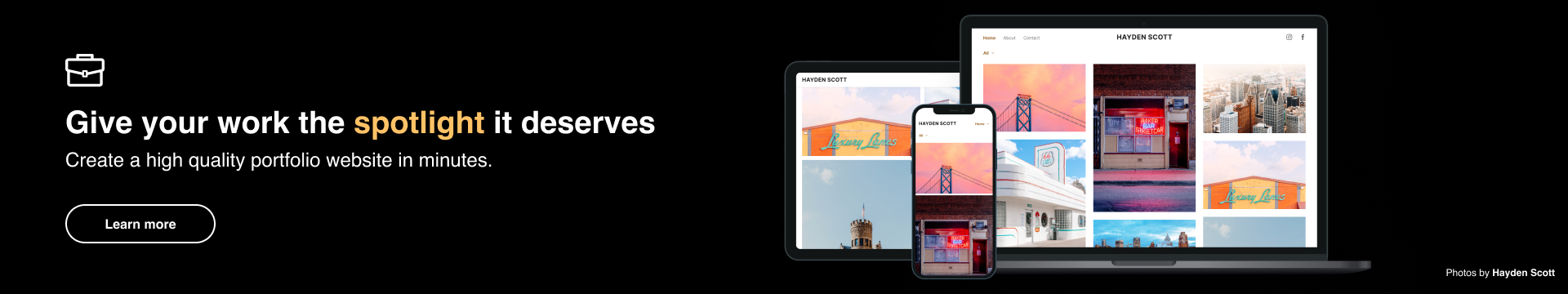On the internet, first impressions are everything; in fact, according to research, people judge whether or not a website is beautiful within just 1/50th to 1/20th of a second. If you don’t capture their attention within that time, they might move onto another site, and you’re out of luck.
Luckily for photographers, building a beautiful website has never been easier, with smarter and more creative portfolio builders changing the market for the better. In 2021, photographers can purchase and build their dream websites in minutes, literally—no coding necessary.
Still, crafting a successful website can be a challenge, especially for those without a design background. Below, we’ll explore some common mistakes photographers can make when creating their own websites, while sharing our tips for avoiding them altogether.
Choosing the wrong layout
While you can custom-build your site to suit your exact layout preference, most of today’s website builders, particularly those made for photographers, have gorgeous, customizable stock templates to simplify the process. Still, the options can feel overwhelming: Do you want full-screen photos or thumbnails? Horizontal or vertical scrolling? What about borders and backgrounds?
While some generic website builders don’t have templates designed specifically for photographers, 500px portfolios have three beautifully crafted photography-centric layouts: Moodie, Newton, and Adams. Moodie has a grid-style layout, so it’s perfect for photographers who instantly want to give visitors a feel for the range of their work.
Newton has a horizontal layout, complete with large cover photos to grab the viewer’s attention, making it an ideal template for showcasing projects. Finally, Adams is designed for photographers to showcase photos full-screen for a vivid and immersive user experience.
Overcomplicating things
A study from Google revealed that users tend to find less complex websites more beautiful, so keep your website design clean and straightforward. Too many columns, visuals, or details could confuse viewers, so focus only on the highlights of your portfolio, and leave plenty of negative space to let your images “breathe.”
We also recommend steering clear of any image transitions that eat up a lot of time; no one wants to wait for photos to load. All three of the 500px templates are designed with this principle in mind; for example, a template like Moodie works well because it gives visitors an overview of your work, all on a single page, without overloading them with information.
Your About page and project pages should also be straightforward and easy to understand; provide any information that might be relevant to a potential client (bio, career highlights, client list, contact details) while also being concise and to-the-point.
Uploading too many (or too few) photos
This mistake goes hand-in-hand with overly complex website designs; a good photography portfolio is focused rather than vague and all-over-the-place. Give visitors and potential clients a clear and immediate feel for what you do best. If you’re a portrait photographer, highlight your portraits; if you’re a fine art landscape photographer, showcase your landscapes. You’re not limiting yourself; you’re just narrowing your focus and defining your niche.
At the same time, of course, uploading too few photos can also become a problem. The number of images on your site will vary based on your specialty and portfolio, but you want to have enough variety to show clients your range of expertise. Remember to highlight multiple projects for multiple clients to demonstrate your adaptability and the scope of your skills. If you don’t have many commissioned shoots, showcase some personal projects.
Neglecting SEO
According to research, organic search drives more than half (53%) of website traffic, far more than social media. The bottom line: if you’re not optimizing your website for search engines, you could be missing out on traffic, and ultimately, business. Our article How to help buyers easily find your commercial photography has some basic SEO tips for getting started.
Search engines troll the web for text, as they “understand” words better than images, so photographers can boost their rankings by adding descriptive titles, keywords, and other metadata to their images. Give your galleries and pages detailed titles too. Your “About” page and blog are also ideal for showing off your SEO skills; remember to include relevant keywords in your copy. Finally, make sure your website copy is localized and catered to your city; people need to know where you are before they hire you.
Providing little to no context
In an ideal world, your photos would speak for themselves, but it never hurts to give your visitors context and information. Where appropriate, add an artist statement, and provide image captions. Visitors to your site might not be familiar with your work yet, so take the time to introduce your photos. Show us your favorite projects, and explain the specific services you offer. As a bonus, incorporating text could help boost your SEO.
Another step would be to add your social media links and an email newsletter sign-up to your website. While the website itself is reserved only for your top-notch portfolio work, linking to your socials can give visitors a better understanding of who you are behind-the-scenes. Editors and clients often check out a photographer’s socials before hiring; make it easy for them to learn more.
Conforming to the status quo
All great photography portfolios have a few things in common, like ease of use and clean, simple layouts. But that doesn’t mean that your website should look the same as everyone else’s. Stand out from the crowd by building a fresh and modern portfolio—500px templates go beyond the cookie-cutter styles you’ll find on a generic builder, and they’ll roll out even more over time. You want your website to feel familiar and straightforward, but you also want it to catch our attention and make us stop scrolling.
Letting it sit
Your website isn’t a static platform, so it’s important to keep it fresh, relevant, and up-to-date with your latest work. Keeping an active website, whether you do it through blog posts or new image galleries (or both!), is essential to attracting new visitors, ranking high in search engine results, and appealing to the right clients for where you are in your career. An editor browsing your site will look for content posted recently, not three years ago.
Heading into each month, set up a schedule for your website, and track your progress with analytics, which will show you how and when people interact with your site. Make a plan, and stick to it, but don’t be afraid to experiment and try new things with your website, either. Your site is your storefront to the world; make it unique to you.
Not asking for feedback
Finally, don’t be afraid to reach out to peers, colleagues, and mentors you trust for their feedback on your website. They might spot things you overlooked, like tricky navigation or missing contact information. Ask them to put themselves in the shoes of an editor, art director, or client: what do they like most about your site, and what would they change? These kinds of questions can result in invaluable insights for improving your website in the future.
Not on 500px yet? Sign up here to explore more impactful photography.
The post Eight mistakes you might be making with your portfolio website appeared first on 500px.