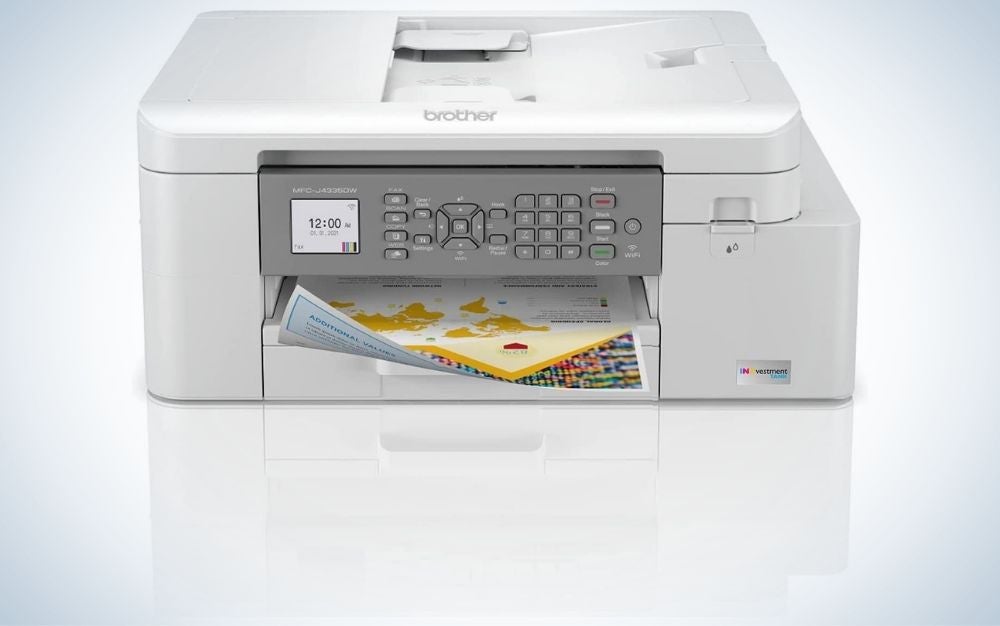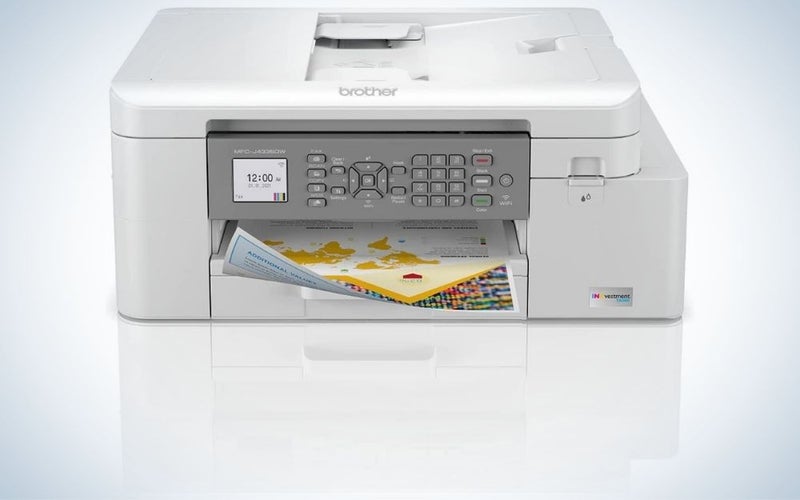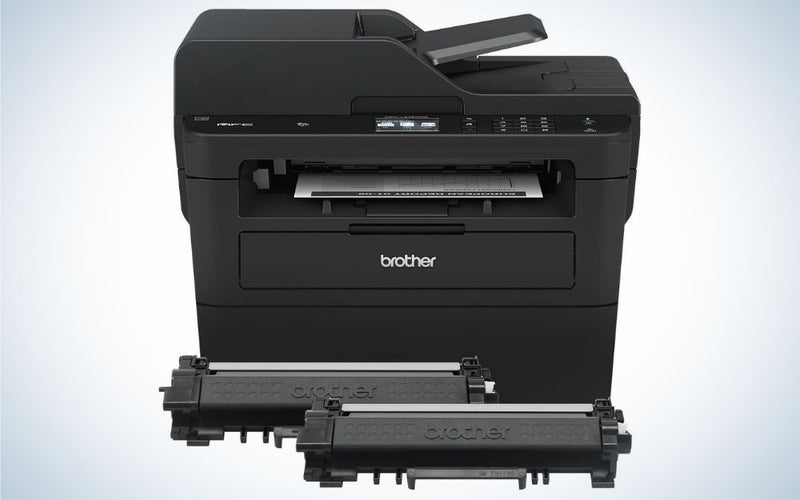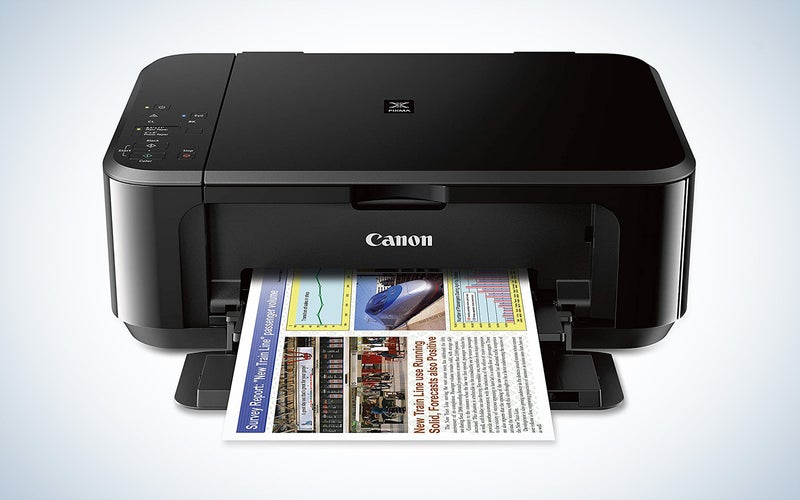We may earn revenue from the products available on this page and participate in affiliate programs. Learn more ›
All-in-one printers (AIO) aren’t going to churn out gallery-grade art pieces, but they can be extremely useful for photographers and any professional with typical office needs. They offer printing, scanning, copying, and in some cases, faxing, so you can get everything done on a single device. Even without pristine photo print quality, they can still be useful for quick proofs. The best all-in-one printers will be able to produce quality results for your documents and proofs and streamline your office setup.
- Best overall: Brother MFC-J4335DW
- Best for small business: Epson EcoTank Pro ET-5850
- Best for photos: Epson EcoTank Photo ET-8500
- Best monochrome laser printer: Brother MFC-L2750DW XL
- Best budget: Canon Pixma MG3620
How we chose the best all-in-one printers
When selecting the best all-in-one printers, we looked at offerings from all major manufacturers at a range of price points. The speed of printing, scanning, and copying and the quality of those three things were weighted heavily in our decision. Connectivity options were also important, especially wireless and mobile app support. Lastly, the running costs and printer lifespan were significant factors. We relied on a mix of personal experience with these printers and editorial and consumer reviews.
The best all-in-one printers: Reviews & recommendations
Best overall: Brother MFC-J4335DW
Brother
Specs
- Maximum paper size: 8.5 x 11.7 inches
- Connectivity: Bluetooth, Wi-Fi, USB
- Maximum print speed: 20ppm black, 19ppm color
- Printer size: 17.1 x 14.2 x 7.1 inches
Pros
- Low cost per page
- Fax abilities
- Fast print speeds
- Auto duplex printing
Cons
- No duplex with the ADF
- Small display
If you need something that can tackle a wide range of tasks and put out plenty of quality while not breaking the bank, this Brother printer should be at the top of your list. It can do all the necessary AIO tasks, with printing, scanning, copying, and faxing abilities. It connects via Bluetooth, WiFi, or USB and allows you to print or scan right from your mobile device. That connectivity is nice to have, especially since the display on the printer is so small.
The resolution of this printer is plenty at 4800 x 1200 dpi. It has four colors (cyan, magenta, yellow, and black), so you won’t get the color accuracy and depth of a dedicated photo printer, but it does very well for an all-arounder. It can also scan up to 2400 x 1200 dpi so that you can get quality scans as well.
There is an ADF to make copying and scanning multiple pages easier, though there is no duplex scanning support. It does, however, have automatic duplex printing, so you don’t have to figure out how to feed the paper back through in the right direction to print on both sides.
One of this printer’s other big selling points is the low running costs. It costs just 4.7 cents per color page and 0.9 cents per black page. That’s lower than pretty much everything else out there. When you combine the lower cost of the printer itself and the low cost per print, this printer is an excellent choice.
Best for small business: Epson EcoTank Pro ET-5850
Epson
Specs
- Maximum paper size: 8.5 x 14 inches
- Connectivity: USB, Wireless, Bluetooth, Ethernet
- Maximum print speed: 25ppm for black and color
- Printer size: 19.7 x 16.73 x 13.8
Pros
- Low running costs
- Small footprint
- Large paper capacity
- Excellent print quality
- Automatic duplex ADF
Cons
- Expensive upfront cost
The Epson EcoTank Pro ET-5850 is ideal for small businesses that need to do a lot of printing or copying. It has a substantial paper capacity with two trays capable of holding 250 pages each and a rear feed that holds 50 sheets, for a total of 550 sheets. If you print many multi-page documents, the large capacity means you don’t have to worry as much about the printer running out of paper mid-job.
Print quality from the ET-5850 is excellent, even when printing fine print, which can trip up some printers. The Precision Core 4S printheads produce excellent detail, and the color accuracy is also solid, so you can use this printer for photo prints or graphics for your business as well. It can even print borderless up to 8.5 x 14 inches.
This printer has an ADF and can support auto duplex printing and scanning. So if you need to make copies of that 50-page, double-sided contract, it won’t take you all day. It also prints fast at 25ppm for color and black, meaning you can quickly get through your print jobs.
The main downside to this printer is the upfront cost; it isn’t cheap. But, Epson has a long-running deal offering two years of free ink, and even after that, the running costs come out to about 2 cents per page for color and black, which is very reasonable.
Best for photos: Epson EcoTank Photo ET-8500
Epson
Specs
- Maximum paper size: 8.5 x 14 inches
- Connectivity: Ethernet, USB, WiFi, WiFi Direct
- Maximum print speed: 16ppm black, 12ppm color
- Printer size: 20.75 x 17.25 x 9.75 inches
Pros
- High-quality prints, especially photos
- Low running costs
- Two-year warranty
- Has an SD card and USB slot
Cons
- Expensive
- No ADF
Epson is one of the top players in the photo printer industry, and they didn’t leave out an all-in-one option in their lineup. The ET-8500 is a photo-centric AIO with printing, scanning, and copying. Part of what makes this printer better for photo printing is the two extra colors it has, for a total of six. The extra colors mean that you will get much better color accuracy than models with only four.
The EcoTank setup will keep you from having to order ink cartridges constantly if you print a lot. Each replacement ink bottle is equal to about 100 ink cartridges, so you’ll also be using far less plastic on top of saving money. Each bottle has its own key-like design at the top, so you don’t need to worry about accidentally filling the wrong ink tank.
There is no ADF on this printer, so this won’t be the best fit if you need to scan or copy stacks of documents. And there is no fax option, so keep that in mind. But if you need something for scanning, copying, and printing and want better quality photos than other AIO options, you can’t beat the ET-8500.
Best monochrome laser printer: Brother MFC-L2750DW XL
Brother
Specs
- Maximum paper size:
- Connectivity: WiFi, Ethernet, Hi-speed USB 2.0, NFC
- Maximum print speed: 36ppm
- Printer size: 15.7 x 16.1 x 12.5 inches
Pros
- Excellent text quality
- Lots of connectivity options, including mobile app
- Fast print and scanning speed
- Small footprint
Cons
- Low maximum duty cycle
Laser all-in-one printers are ideal for two categories of users: Those who print a very high volume, like in office settings, and those who don’t print frequently enough to keep inkjet nozzles unclogged. This brother laser option is monochrome only, perfect for people who only print black and white documents.
According to Brother, it comes with enough toner to print 7,500 pages, which should last you two years. It can print 36ppm, which is faster than anything else on our list. It can also scan and copy extremely fast, so no matter what task you are tackling, you can get through it quickly. Even auto-duplex printing is faster than most options.
This printer has an ADF for copying and scanning, with duplex for both. The text quality is excellent, with crisp, clear letters, even with text sizes as small as 4. It handles simple graphics well, but anything requiring much detail, including black and white photos, is just so-so.
The footprint of this Brother printer is smaller than most options, so if you need a black-and-white printer with full all-in-one capabilities for a small office, it is a great choice.
Best budget: Canon Pixma MG3620
Canon
Specs
- Maximum paper size: 8.5 x 14 inches
- Connectivity: Wi-Fi Direct, Wi-Fi, USB 2.0
- Maximum print speed: 9.9 ipm black, 5.7 ipm color
- Printer size: 17.7 x 12 x 6 inches
Pros
- Affordable
- Good photo quality
- Small footprint
- Automatic duplex printing
Cons
- No display
Canon is another one of the top producers of photo printers. And while the PIXMA MG3620 is our budget all-in-one pick, it puts out some quality images, especially for the price. It lacks a little contrast and saturation for some, but that’s something you can edit for beforehand. And text quality is excellent, especially when you use a nice paper. You can print borderless from 4×7 inches to 8.5×11 inches, which is great for photos and marketing materials. It also prints text really well, with clean lines even on small fonts.
Unfortunately, there’s no automatic document feeder (ADF), but that’s expected for a budget printer. There’s also no display for quick setting access and verification. It does, however, offer automatic duplex printing, saving you time when you need double-sided documents. It provides USB 2.0, Wi-Fi Direct, and Wi-Fi connectivity, as well as plenty of mobile printing options. The Canon PRINT app makes setup and printing easy and fast.
Another reason we like the MG3620 is the small footprint. It won’t take up precious desk or cabinet real estate. One unique feature of this all-in-one is its Quiet Mode. It slows printing time but is less noisy, which is ideal if you share a space with others or need to keep the volume down in your home office. And to round things out, the scanner is fast and produces quality results.
Things to consider when shopping for the best all-in-one printers
The sheer number of printers available can be rather dizzying. There are so many different models just from a single brand like Brother that it can be confusing where even to start. Below are some key things to focus on when deciding which printer warrants your hard-earned money.
It is worth noting that many printers are hard to find at this point in time. We did our best to find products in stock, but be aware that stock numbers change. Some of the products listed may not be available new, but you can find them as certified refurbished, which is a great way to save money and reduce waste.
What will you use it for?
When deciding on a printer, the first step is figuring out your typical usage. For example, will you be printing stacks of only black and white documents for your business? Or perhaps you need to print some school projects with graphics for your kids or photo proofs for clients. Do you need to scan lots of material? Is fax something you need to access? Asking yourself questions like these will help you start the decision-making process. If you’re looking for a dedicated photo printer for high-end work, you’ll want to check out our list of the best printers for photos.
Inkjet or laser?
When it comes to all-in-one printers, there are two main choices for printer types: Inkjet or laser. Laser printers are ideal for text-heavy documents, but they can print quality graphics if you use standard printer paper. Laser printers really shine with high-volume work, so if you are in an office setting or run a small business that requires lots of printing, a laser printer may be the best option.
Inkjet printers can also print quality text, but their real forte is detailed graphics and photographs. You can also put heavier paper like cardstock and photo paper in inkjet printers, which opens up more possibilities. An inkjet works best for photographers, graphic designers, artists, and anyone else who wants to print on a wider range of paper with higher-quality images.
One downside to inkjet printers is that the nozzles tend to get clogged if you aren’t using the printer frequently. So if you need a printer only for occasional use, a laser might be the better choice to avoid wasting ink and frustrating maintenance.
Print and scan resolution
Inkjet printers lay down tiny dots of ink in order to create text and images, Cramming in more dots per inch can make for sharper, more detailed images. You’ll typically find DPI counts in multiples of 1,200.
Scanning specs work similarly. Higher scanning DPI numbers will translate into higher-resolution images.
Size
One thing that is easy to overlook when purchasing an all-in-one printer is the machine’s footprint. If you are getting a printer for home use, you likely have at least somewhat limited space. You don’t want to order a device only to have it delivered and not fit anywhere. Be sure to check the product dimensions to ensure you have a home for it before clicking that purchase button.
Beyond printer size, you may also want to consider how large you can print. Most AIO printers are limited to 8×11 inches, though some can print up to 11×17 inches.
Additional features
- ADF: An Automatic Document Feeder (ADF) is ideal if you need to copy or scan batches of documents at once.
- Duplex: Duplex printing allows you to print on both sides of the paper automatically without feeding the paper back through. Duplex scanning means that you can scan both sides of a document at once. If you frequently deal with double-sided documents, these features will save you loads of time and headaches.
- Connectivity: All printers will have USB connectivity, but some will offer Ethernet, Bluetooth, or WiFi access as well. Look for WiFi or Bluetooth access if you want to print wirelessly. In the past, the fax function was dependent on a phone line, but luckily many can now do this over the cloud.
- Paper capacity: If you do a lot of printing, especially of many paged documents, you’ll want a printer with a large paper capacity so that you don’t have to refill as often.
- Print speed: Print speed is another important feature for those who do high-volume printing. Look for a pages per minute (ppm) number over 20 if you don’t want to wait around for your printed documents.
FAQs
Q: Which is better: a laser or an inkjet?
Determining whether a laser or inkjet printer is better depends on your printing needs. Laser printers are ideal for high-volume print needs as they typically have faster print speeds. They also can sit without being used longer than inkjet printers, so they are great for those who only need occasional printer use.
On the other hand, inkjet printers are better for high-quality graphics and photographs. They will have more ink colors for better color accuracy and detail. They are also cheaper to buy upfront, so they are generally the preferred option for home use.
Q: Is it better to have a separate scanner and printer?
Unless you need extremely high-quality scans, it isn’t better to have a separate scanner and printer. If you do need exceptional scan quality for artwork reproduction or a device to scan large items, then you will want a separate scanner. But, most all-in-one devices will provide plenty of scanning resolution and print quality for most users.
Q: What is the difference between all-in-one and multifunction printers?
There really isn’t a difference between all-in-one and multifunction printers at the core. In terms of functionality, both machines offer printing, copying, and scanning, and many allow you to fax as well. The difference typically comes down to the environment where the device is designed to be used, as well as cost and size.
All-in-one devices are geared toward the general consumer and are suited for home use. As a result, they are usually smaller and capable of sitting on a desk. On the other hand, multifunction printers are typically larger machines meant for business and office settings. They are usually large, floor-standing devices and can get very pricey compared to consumer models.
Final thoughts on the best all-in-one printers
- Best overall: Brother MFC-J4335DW
- Best for small business: Epson EcoTank Pro ET-5850
- Best for photos: Epson EcoTank Photo ET-8500
- Best monochrome laser printer: Brother MFC-L2750DW XL
- Best budget: Canon Pixma MG3620
Whether you are a casual user or need something for your busy home office, all-in-one printers are an excellent solution for those who need to do more than simply print. They can simplify your workspace by combining everything into one device. And they can streamline your workflow, making it more convenient to print and scan contracts or even copy marketing materials.
Why trust us
PopPhoto has a long history of delivering the opinions of some of the sharpest and most prolific camera dorks the world has to offer. Since 1937, we’ve been reviewing cameras, providing wisdom from well-known photographers, and generally just nerding out about all that goes into making great pictures. Our current crop of writers and editors have decades of professional photography and camera writing experience among them. Collectively, we’ve probably shot with just about every camera and lens combo you can imagine—as well as some obscure stuff you may not even know about. Remember the Casio Tryx folding camera? PopPhoto does.
We also get that buying a camera is a big decision, which is why we’re dedicated to helping folks choose the right one (or, in our case “ones”) for their needs. Case in point: Handing over top dollar for an expensive rig may leave you unsatisfied if it doesn’t fit your preferred shooting style. Sure, a $6,000 sports-oriented DSLR can capture landscapes, but do you really need to do it at 30 frames-per-second? No, you don’t.
The post The best all-in-one printers in 2023 appeared first on Popular Photography.
Articles may contain affiliate links which enable us to share in the revenue of any purchases made.