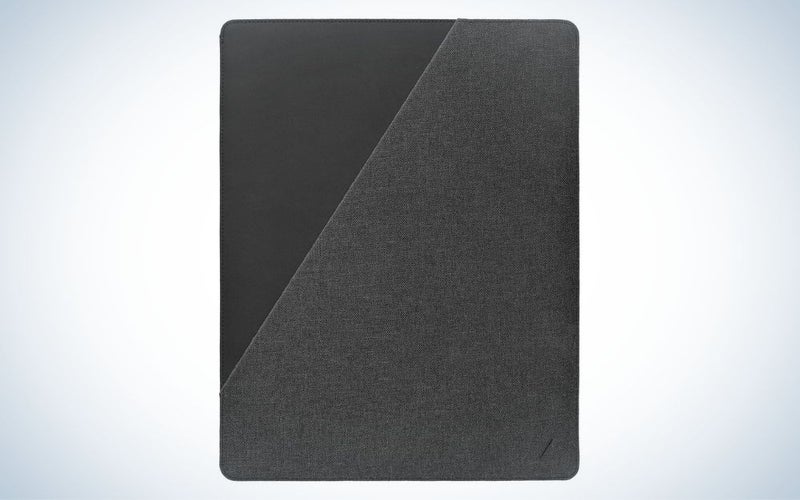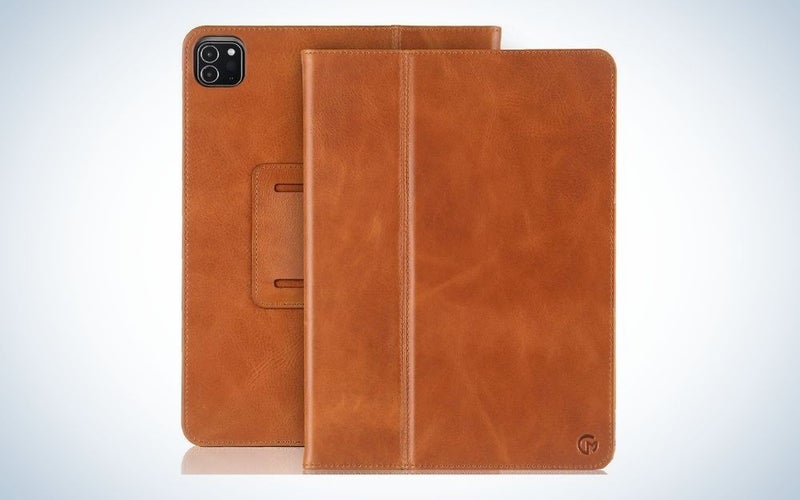Apple’s flagship tablet isn’t a cheap device, which makes a solid iPad Pro case a no-brainer if you’re going to take that leap. Not only do cases add a level of protection for that big, beautiful screen, but hey also typically add a real keyboard, which is a must if you’re planning to get real work done on your device. We’ve curated this list of the best iPad Pro cases that will appeal to just about any kind of user. But, we’ve put some specific emphasis on creative usage since the iPad Pro has become a very popular device among photographers, as well as designers, video shooters, and other creative pros who don’t feel like lugging a full-fledged laptop around with them.
- Best overall: Apple Magic Keyboard
- Best for iPad Pro 11”: Apple Smart Keyboard Folio
- Best for iPad Pro 12.9”: Logitech Combo Touch
- Best sleeve: Native Union Stow
- Best leather: Casemade Real Leather case
- Best rugged: Zugu Case
Things to consider when shopping for the best iPad Pro case
Choosing the best iPad Pro case is trickier than buying a case for your phone. For a mobile device, you either pick the most protective option to make up for your clumsiness, or you choose the one with the funny picture of Shrek on it to get a cheap laugh out of your friends. An iPad Pro case can change the entire feel and process involved with using your device. Here are a few things to consider before making a purchase.
Protection level
The iPad Pro demonstrates impressive toughness for a device that’s basically a large sheet of glass. So, if you’re just toting it to the couch or maybe the coffee shop, then you probably don’t need a military-grade protection system that will add bulk and weight. Some cases cover the sides of the iPad Pro as well as the front and back surfaces. When it comes to protection, don’t skimp, but also don’t go overboard. Unless you’re going to bring your iPad to a construction site everyday or you’re planning to hand it to a child on the regular, you probably don’t need something overly burly.
Keyboard and touchpad
Many iPad Pro cases come with a built-in keyboard to help you avoid tapping away at the on-screen inputs when you’re trying to get substantial work done. While you won’t get a real idea of what it’s like to type on them until you actually give them a try, you should look for keys with decent travel, which is the distance they move when you push them. Apple’s first-party keyboard cases offer 1mm of travel, which is respectable and satisfying for a portable input device. Less than that starts to feel thin and unpleasant.
Screen protection
Some iPad Pro cases only protect the screen when not in use. Others have permanent screen protection that stays in place even when you’re swiping and typing. Even more options leave the screen area open for the introduction of a stand alone glass screen protector. I generally recommend cases that protect the screen in transit but leave it unaffected during use. That is unless you’re going to be using your device in particularly harsh areas. The iPad Pro’s screen is tougher than you might expect thanks to its Gorilla Glass construction, so a protector will sometimes do more harm than good and undercut the display’s inherent beauty.
Material
You’re not stuck with plain plastic. There are tons of different material options from synthetic polymers like polyester and ABS to more familiar finishes like cloth or even leather. The sheer volume of options on the market should help you find a combination of a material you like and the protection level you need.
Pencil storage
Apple Pencils are expensive. And while Apple’s magnetic storage/charging solution is surprisingly solid, you may want to get a case with some extra grip. Some cases have dedicated slots or flaps that hold onto the Pencil during transit to make sure it doesn’t get lost. I find that the Pencil falls off the side of the iPad a lot when I’m taking it out or putting it into my bag, which makes a little extra grip a welcome feature.
Our picks for the best iPad Pro cases
Just about all of these picks will work for both the 11-inch and 12.9-inch iPad Pros, so it shouldn’t matter too much which size device you have. The iPad Pro is currently in its second generation of its current design. So, if you have a model that was made after 2018, then these cases should fit your device. If your iPad Pro is older than that, you’ll need a case that goes back to the older form factor.
Best overall: Apple Magic Keyboard
Stan Horaczek
Why it made the cut: The clever hinge allows for ample adjustability.
Specs:
- Keyboard: Yes
- Touchpad: Yes
- Screen protector: When closed
- Weight: 1.8 pounds
Pros:
- Highly adjustable hinged design
- Excellent keyboard
- Built-in touchpad for laptop-like usage
- Sturdy
Cons:
- Expensive
- Relatively heavy
Apple’s Magic Keyboard case is not cheap, but it is the best iPad Pro keyboard case around. The actual keyboard uses Apple’s latest generation switches, which provide 1mm of travel and feel surprisingly satisfying to type on. They’re also extremely durable. A cantilevered arm holds the actual iPad up off the keyboard, which allows you to adjust the angle to match your desired drawing, working, or viewing position.
Despite its relatively rigid construction, the Magic Keyboard case wraps easily around the iPad Pro when it’s closed and only adds a small fraction of an in inch in terms of thickness.
It doesn’t have a built-in battery, but it does have a built-in USB-C port with pass-through charging. If you don’t need juice, you can also use it to attach accessories. Perhaps the best feature, though, is the built-in touchpad, which really does make the iPad Pro feel like using a laptop. Reaching up to swipe around the screen while typing with a keyboard has always felt awkward, so this is a great solution. It even offers all of Apple’s gesture and scroll controls, which makes navigating much simpler.
Best for iPad Pro 11”: Apple Smart Keyboard Folio
Apple
Why it made the cut: The quintessential iPad case has been Apple’s go-to for years.
Specs:
- Keyboard: Yes
- Touchpad: No
- Screen protection: When closed
- Weight: 5.3 ounces
Pros:
- Durable
- Versatile
- Attractive
- Comfortable keyboard
- Easy magnetic attachment
Cons:
- Hard to use on a lap
If you want something versatile and reliable that you’ll never really have to think about, then Apple’s first-party Smart Keyboard Folio fits the role perfectly. As the name suggests, this case wraps around the iPad Pro to cover the front and the back when it’s closed. Flip it open to reveal a large, comfortable keyboard with 1mm key travel. It’s impressively simple and satisfying to type on. It comes in a variety of colors and attaches very securely using magnets. It’s not cheap when you consider its basic nature, but it is very durable. I’ve been using one and off since the 2018 iPad Pro dropped and it’s still in great condition.
We recommend this option for the 11-inch iPad because it keeps the overall form factor down. It’s also not the best case for using it on your lap, but I find the 11-inch iPad Pro tricky to use on a lap just because of how small it is anyway. Overall, this is a great, basic cover for typing and protecting your device in transit.
Best for iPad Pro 12.9”: Logitech Combo Touch
Logitech
Why it made the cut: A big tablet deserves ample protection without looking like something that belongs in a warzone.
Specs:
- Keyboard: Yes
- Touchpad: Yes
- Screen protector: No
- Weight: 1.72 pounds
Pros:
- Offers full protection, including the sides of the device
- Detachable keyboard makes it very versatile
- Adjustable kickstand up to 50 degrees
- Attractive
Cons:
- Expensive
- Slightly bulky
Logitech built a Transformer. This keyboard case snugly cradles an iPad Pro 12.9 inch with a case that wraps around to all sides of the device. The keyboard folds around to the front to protect the screen while you’re in transit. It flips open as you’d expect an iPad keyboard case to do. But, from there, you can get weird with it. You can remove the keyboard entirely and lay the tablet mostly flat in order to sketch more effectively. Or, keep the keyboard off and stand the iPad up taller for watching content on a plane.
An opening on the side of the case allows the Apple Pencil to attach easily for travel and charging. Plus, the whole case sports a super-durable fabric layer that protects your device and looks relatively stylish in the process.
It’s a little clunkier than Apple’s first-party cases, but it also adds more protection so there’s a trade-off. I did appreciate the built-in touchpad, though, which makes this feel more like a laptop than some other keyboard cases.
Best sleeve: Native Union Stow
Native Union
Why it made the cut: This classy pouch is a great option for people who want to ditch the case when their iPad is in-use.
Specs:
- Keyboard: No
- Touchpad: No
- Screen protector: No
- Weight: 8.8 ounces
Pros:
- Very nice to look at
- Ample padding for protection
- External pocket for small accessories
Cons:
- Won’t protect your iPad when you’re using it
If you don’t need a keyboard case or you just want an extra layer of protection for when you’re in-transit, then this professional-looking pouch is a great option. Magnets in the top closure make it simple to open and close the pouch to slide the iPad in and out. There’s a little extra wiggle room if you want to add a case to the iPad before putting it in the pouch. One side of the pouch is totally flat so you can sit the iPad on it as you use it to protect the back from getting scratched on a table or whatever surface you happen to be working on.
An external pocket can hold a few accessories like a curled up cable or some papers, but it’s not meant for carrying anything larger than that. This is a great option if you already have a bag you love, but you want a little extra protection when you’re en-route. It’s also a great option if you just use your iPad around the house for consuming content and don’t need a keyboard or anything beyond some simple, elegant protection.
Best leather: Casemade Real Leather case
CASEMADE
Why it made the cut: This simple case will only get better looking over time thanks to the leather’s patina.
Specs:
- Keyboard: No
- Touchpad: No
- Screen protector: When closed
- Weight: 15.2 ounces
Pros:
- Two solid colorways that will get better-looking with age
- Great feeling leather
- Allows easy access to all ports
Cons:
- No side protection
- No keyboard or touchpad
If you’re only using your iPad as a device for consuming content like books, magazines, TV, and movies, then you don’t really need an external keyboard to add weight and suck up battery life. This simple case holds firmly onto your iPad at the corners and adds a sturdy leather exterior that protects it from the elements. It comes in both black and brown color options and offers two kickstand angles for various situations. The flatter option is good for drawing and note taking, while the taller option is good for sitting on a plane or train tray table for watching content.
You won’t find a ton of bells and whistles here, but you will find a very well-made case that will last a long time and get better-looking as it ages and the leather picks up a patina.
Best rugged: Zugu Alpha case
ZUGU CASE
Why it made the cut: Sometimes you need absurd levels of protection and this burly case provides it.
Specs:
- Keyboard: No
- Touchpad: No
- Screen protector: No
- Weight: 1.15 pounds
Pros:
- Drop tested from up to five feet
- Recessed Apple Pencil slot more secure than the magnets
- Kickstand offers 10 adjustable viewing angles
- Several color options
Cons:
- Not subtle to look at
- No keyboard
Zugu claims that its iPad Pro case can protect your pricey device from a five-foot fall onto concrete. Just imagining the sound that would make makes me cringe a little. That kind of protection could come in handy, however, if you’re carrying your iPad around a lot.
The case offers full device protection, which wraps all the way around the sides of the iPad, but leaves free access to the ports and buttons. Perhaps its most useful extra feature: A recessed slot holds onto the Apple Pencil with a firm grip that’s more secure than the typical magnetic attachment method.
The kickstand offers 10 different angles, which rely on magnets to hold it in place. It’s not the absolute sturdiest solution in the world, but it’s more than sufficient for most common uses. This is a great option for a student who primarily uses the pencil for drawing and note taking, which makes a keyboard unnecessary.
FAQs
Q: Are Apple folio cases worth it?
This answer will always come down to your own personal evaluation, but we have no problem recommending Apple’s first-party cases. They’re expensive, but they also typically provide the easiest and most seamless process when it comes to compatibility and fit. Apple has really maintained its build quality on these cases in recent years, too, so I’m confident they provide the kind of protection you want for your expensive tablet.
Q: Does the iPad Pro come with a screen protector?
Nope, and you probably don’t need one unless you have unusual circumstances. The iPad Pro’s screen is remarkably tough, drawing on similar materials and technology found in the iPhone. You’ll likely be surprised how hard it is to scratch or crack under typical conditions. Many screen protectors can actually do more harm than good to the display underneath if they crack while adhered to the glass or if they get a small piece of debris lodged underneath that rubs away the coatings. If you’re a typical users, I recommend a normal case that protects the screen while you’re in transit. If you’re going to be taking the device into harsh environments or you plan to hand it to a child on a regular basis, then a screen protector might be worth your time.
Q: What is the most protective case for iPad Pro?
If you’re looking for burly protection, try something like the Otterbox Defender series. They add bulk and weight to your device, but they provide covers for the ports and ample protection if you happen to drop it.
Methodology
I have been using the current-generation iPad Pro since it debuted back in 2018. I reviewed both the 2018 and 2020 versions for PopSci.com and have gone through a variety of different cases in an effort to find one that best fits my own personal needs. To round out this list, we relied on a mixture of hands-on testing, user reviews, spec comparisons, and editorial evaluations to find the top competitors. We narrowed this list down from dozens of options to these choices. We focused on options with varying features and levels of protection to address the vastly different use cases people have for the iPad Pro.
Final thoughts about the best iPad Pro cases
While Apple’s Magic Keyboard case rules the land when it comes to iPad Pro cases, there are a ton of other great options out there that won’t cost you as much as a base-model iPad on its own. Just make sure to pay for the features you will truly use because you’re just spending extra money and adding extra bulk otherwise.
The post The best iPad Pro cases in 2022 appeared first on Popular Photography.