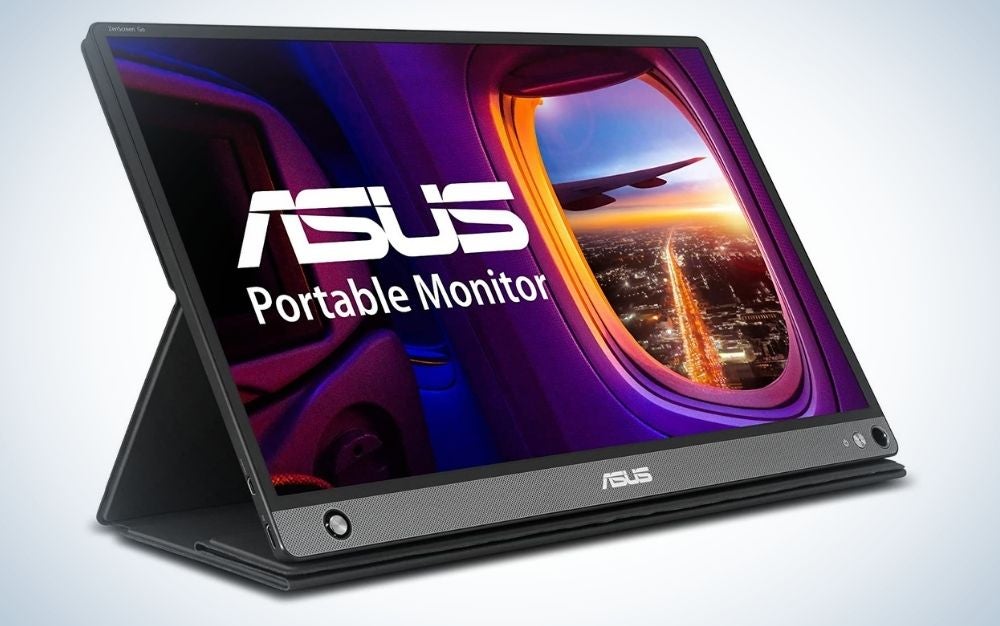Laptops are wonderful because they will let you work from just about anywhere. And while modern machines have plenty of power for photo editing, the screens can still feel cramped once you have a photo and your chosen program’s interface splayed across the display. The best portable monitors provide ample extra screen to work without requiring lots of effort to lug them around. We’ve curated a list of some of the best and most useful models and listed them below. Here’s our list of the best portable monitors available this year:
- Best overall: Lenovo ThinkVision M14 14-inch Monitor
- Best for photographers: Wacom DTK1660K0A Cintiq 16 Drawing Tablet
- Best for Macs: ASUS ZenScreen Go MB16AHP 15.6-inch Portable Monitor
- Best budget: AOC I1659FWUX 15.6-inch Portable Monitor
- Best for gaming: ASUS ROG Strix 17.3-inch 1080P (XG17AHPE)
How we chose the best portable monitors
For our ratings of best portable monitors, we chose a range of current models at different price points, since models can range in price from models that cost less than $125 to those that cost more than $500. We also searched for models that can be easily bought from major online retail outlets. We then researched, selected and tested models that included the broadest spectrum of features and capabilities, which met the needs of most users, from professional photographers to consumers who were on a budget.
The best portable monitors: Reviews & Recommendations
Best overall: Lenovo ThinkVision M14 14-inch portable monitor
Lenovo
Why It Made The Cut: If you’re looking for an inexpensive, very lightweight, but dependable portable monitor, this Lenovo may fit the bill
Key Features
- Display size: 14 inches
- Resolution: 1920 x 1080
- Refresh rate: 60 Hz
- Panel type: IPS
- Contrast ratio: 700:1
- Dimensions: 3.82 x 12.72 x 8.23 inches
- Weight: 1.26 lbs
Pros
- Very lightweight
- Relatively inexpensive
- Decent color accuracy
- Include’s Lenovo’s low blue light technology
Cons
- Not as responsive as more expensive models
- Offers few controls to adjust the brightness or contrast of the display
This Lenovo portable monitor is great if you need a compact, easy to use, plug-and-play display. It’s also great for traveling, since it’s very lightweight. You’ll need to connect it via a USB Type-C connection–and there are two USB Type-C ports on the portable monitor. So, you can use one to connect the table to your laptop for content and use the other for powering the tablet. In other words, it lets you charge both the ThinkVision M14 and your laptop with a single adapter.
It also comes with Lenovo’s Low Blue Light technology, to reduce eyestrain.
It’s not perfect. For example, it’s not quite as responsive as pricier models and it doesn’t have many on-board controls to adjust the screen’s brightness or contrast. However, for most office tasks, it should perform just fine.
Best for photographers: Wacom DTK1660K0A Cintiq 16 drawing tablet with screen
Wacom
Why It Made The Cut: Ideal for those who want precise control to make edits on images, digital graphics and other creative task.
Key Features
- Display size: 15.6 inches
- Resolution: 1920 x 1080
- Panel type: IPS
- Contrast ratio: 1000:1
- Dimensions: 16.6 x 11.2 x 0.4 inches
- Weight: 4.19 lbs
Pros
- Unique combination of touchscreen technology and creative controls
- Powerful Wacom Pro Pen 2 stylus pen
- Solid color accuracy
- Intuitive interface
Cons
- Expensive and heavy for a portable monitor
- Some may find there’s a learning curve to using this portable monitor
For many years, Wacom’s Cintiq tablets have been the go-to portable monitors for many types of creatives, from graphic artists to photographers to animators and more. And although the Wacom Cintiq 16 is pricey, the reason so many artists and content creators use Wacom Cintiq models is that they offer a unique experience of letting you interact with a touchscreen display via a touch sensitive pen (the Wacom Pro Pen 2). This model is no exception.
You simply connect it to your computer, via two cables—an HDMI cable and a USB cable. Then, just start up your favorite graphics, image-editing or animation app, at which point you can start using the Cintiq 16 as a second screen. In doing so, it offers you powerful and precise ways to control your work, whether you’re producing illustrations, creating edits on your digital photos, or producing new animations. (A very similar tablet, the Wacom Cintiq 22, which is a 22-inch portable monitor, is available in a larger size, for a lot more money.) It’s likely overkill for most users, but essential for others.
Best for Mac: ASUS ZenScreen Go MB16AHP 15.6-inch portable monitor
ASUS
Why It Made The Cut: When you don’t have access to an AC outlet, this portable monitor can run on the power from its built-in battery.
Key Features
- Display size: 15.6 inches
- Resolution: 1920 x 1080
- Refresh rate: 60 Hz
- Panel type: IPS
- Contrast ratio: 700:1
- Dimensions: 14.16 x 8.95 x 0.35 inches
- Weight: 1.9 lbs
Pros
- Comes with a convenient built-in battery
- Elegantly designed
- Good image quality
- Inventive design
- Includes a blue light filter to reduce eye strain
Cons
- A bit pricey
A convenient feature that stands out on this flicker-free portable monitor: its built-in battery, which will sustain power for up to 4 hours. It also can connect, via USB-C or micro-HDMI ports, with not only laptops but also with mobile phones, game consoles, and cameras. And it comes with a blue light filter to reduce eye strain. If you need to change the orientation of the display, this ASUS monitor automatically senses its orientation and switches the monitor between landscape and portrait modes. Plus, it has a foldable smart case, which can be turned into a stand to prop the monitor up in either portrait or landscape modes.
Best budget: AOC I1659FWUX 15.6-inch portable monitor
AOC
Why It Made The Cut: If you’re on a budget, this AOC portable monitor is a very good value.
Key Features
- Display size: 15.6 inches
- Resolution: 1920 x 1080
- Refresh rate: 60 Hz
- Panel type: IPS
- Contrast ratio: 700:1
- Dimensions: 9.16 x 1.4 x 14.64 inches
- Weight: 2.64 lbs
Pros
- Inexpensive
- Nicely designed
- Low blue light filter to reduce eye strain
- Comes with a foldable stand
Cons
- Not as versatile as others in its class.
For those on a budget, this AOC 15.6-inch portable monitor is a very good value. It’s easy to use, too: Just connect the display to your laptop via one USB cable. That means you don’t need extra media cables or a power supply. The USB cable itself transfers data to the screen and acts as an energy-efficient power source. Plus, it has full HD (1920 x 1080) resolution, can auto-rotate to the correct orientation (landscape or portrait) and has an innovative, foldable stand. However, you won’t find as many ports or controls as you’ll get with pricier models.
Best gaming monitor: ASUS ROG Strix 17.3-inch 1080P (XG17AHPE) portable gaming monitor
ASUS
Why It Made The Cut: This ASUS is thin and portable, but also quite powerful and versatile
Key Features
- Display size: Xx.x 17.3 inches
- Resolution: 1920 x 1080
- Refresh rate: 240 Hz
- Panel type: IPS
- Contrast ratio: 1000:1
- Dimensions: 15.71 x 9.86 x 0.39 inches
- Weight: 2.34 lbs
Pros
- Large 17.3-inch full HD monitor
- Very responsive: 240 Hz refresh rate and 3 ms response time
- Comes with 7800 mAh built-in battery
- Has USB-C and micro-HDMI ports
Cons
- Expensive
A very quick response time and its high refresh rate make this the go-to portable monitor for gaming. It also comes with a 7800mAh battery, which provides you with 3 hours of power. On the side of the display, you’ll find a variety of connections, including USB-C and micro-HDMI ports, and an audio out port, for headphones. And according to the tech specs, this ASUS portable monitor also has a 100% sRGB color gamut, 1,000:1 contrast ratio and a wide viewing angle of 178 degrees, which should ensure minimal distortion and color shift, even when you’re viewing from an extreme angle. For a portable monitor, it’s definitely pricey, but it makes a great monitor for almost anyone, not just gamers.
What to consider when buying the best portable monitors
Use the following information to help guide you to find the right model for your needs:
What kind of work are you doing?
Before you take a deep dive into the tech specs of any specific portable monitor, you should take a moment to figure out how you want to actually use your extra monitor. If you’re like most people, you might need it for general work and personal use, in which case you might not need the most robust specifications or the latest features. But if you’re looking to do a lot of gaming or you want to play or work on a lot of multimedia, in which you might be doing a lot of photo- or video-editing, then you’ll want to make sure that you have a better, more responsive portable monitor. In other words, you want your motion graphics, video clips, photos and animations to appear correctly in your projects.
Size and weight
Since it is, after all, a portable monitor, you’ll want to make sure that it’s not only the right size for your needs, but that it also isn’t too heavy, which can make it difficult when you need to travel with it. Most of the monitors on this list come in between one to four pounds. Most useful models tend to be between 15 and 17 inches, which would basically double the amount of screen real estate compared to most laptops.
Resolution
At the moment, most portable monitors display at 1080p, although 4K will eventually become the standard as pixel counts continue their upward march. More pixels mean more power consumption, though, so 1080p is totally fine for now.
Power
Most portable monitors come with a USB-C type cable. However, some of these monitors can also be powered by a built-in rechargeable battery, which can be very useful when you don’t have access to an AC outlet.
Ports and connections
Since these monitors are almost always thin and lightweight, they aren’t always equipped with a lot of connections and ports. Always check the features and specs on the web (preferably on the product page for the portable monitor) to see what type of connections, and how many, are on the model.
Touchscreen: Decide if you need your portable monitor to have touchscreen capabilities. Some portable monitors include them, but you’ll pay extra for this feature.
FAQs
Q: What can I do with a portable monitor?
Portable monitors work just like any other monitor, only they often draw power from a USB connection or have their own built-in battery. Relying on a dedicated power cord isn’t very handy, and lugging a giant screen around from your desk isn’t practical. That’s what makes these devices so handy.
Q: How long do portable monitors last?
Most conventional computer monitors last between 8 and 15 years, although how long it will last will also depend on how often you use your monitor as well as if you’re careful not to damage it, which can be a challenge for mobile devices. And although portable monitors are newer to the market, which means there’s not as much historical data on reliability as there is with conventional models, it appears that preliminary estimates put the lifespan of portable monitors around that same time frame–8 to 15 years.
Additional shopping tips for finding the best portable monitors
In addition to our advice at the start of this guide, consider the following tips when searching for the best portable monitor:
- For the best price, buy a portable monitor in January (when the new models are announced and new ones go on sale), August (for back-to-school sales), or November (for Black Friday).
- Avoid buying an extended warranty, but look for a decent warranty from the manufacturer.
- Look for a portable monitor that has as many connections as possible.
- Examine the portable monitor’s finish—is it too shiny or matte? Be sure the finish or surface of the screen it’s acceptable to you for the type of work you need to do and for the type of environment you’ll be working in.
- Check the viewing angle of your portable monitor if you plan on using it with others. For instance, if you’re planning to present movies on the monitor, you’ll want to make sure others can see the screen without getting a distorted image.
A final word on what’s next for the best portable monitors
- Best overall: Lenovo ThinkVision M14 14-inch Monitor
- Best for photographers: Wacom DTK1660K0A Cintiq 16 Drawing Tablet
- Best for Macs: ASUS ZenScreen Go MB16AHP 15.6-inch Portable Monitor
- Best budget: AOC I1659FWUX 15.6-inch Portable Monitor
- Best for gaming: ASUS ROG Strix 17.3-inch 1080P (XG17AHPE)
It’s a great time to be searching for the best portable display, since some manufacturers are introducing new models at this year’s Consumer Electronics Show (CES). Here are a few portable monitors that show where portable monitor technology might be headed:
- LG’s foldable display: LG unveiled a new “17-inch Foldable OLED for laptops,” but the company says the display will be entirely crease-free at the point of folding, which will let users enjoy one device in various ways and forms, including as a tablet to a laptop to even a portable monitor. LG also said the screen will be a touchscreen.
- Two new ASUS portable monitors: At this year’s CES, ASUS introduced two new portable monitors: The new ZenScreen Ink MB14AHD is a 14-inch display designed for those who like to take a lot of notes: It has dual-touch functionality that comes with an active stylus for writing on the monitor when you need to jot down a lot of notes. With the new ZenScreen Go MB16AWP, which is a 15.6-inch portable monitor, ASUS focused on Wi-Fi features: So, for devices running iOS, Android and macOS, it can wirelessly mirror those devices. But for PCs running Windows 10 or 11, it’s able to serve as an extended wireless display.
Why trust us
PopPhoto has a long history of delivering the opinions of some of the sharpest and most prolific camera dorks the world has to offer. Since 1937, we’ve been reviewing cameras, providing wisdom from well-known photographers, and generally just nerding out about all that goes into making great pictures. Our current crop of writers and editors have decades of professional photography and camera writing experience among them. Collectively, we’ve probably shot with just about every camera and lens combo you can imagine—as well as some obscure stuff you may not even know about. Remember the Casio Tryx folding camera? PopPhoto does.
We also get that buying a camera is a big decision, which is why we’re dedicated to helping folks choose the right one (or, in our case “ones”) for their needs. Case in point: Handing over top dollar for an expensive rig may leave you unsatisfied if it doesn’t fit your preferred shooting style. Sure, a $6,000 sports-oriented DSLR can capture landscapes, but do you really need to do it at 30 frames-per-second? No, you don’t.
The post The best portable monitors for 2023 appeared first on Popular Photography.
Articles may contain affiliate links which enable us to share in the revenue of any purchases made.