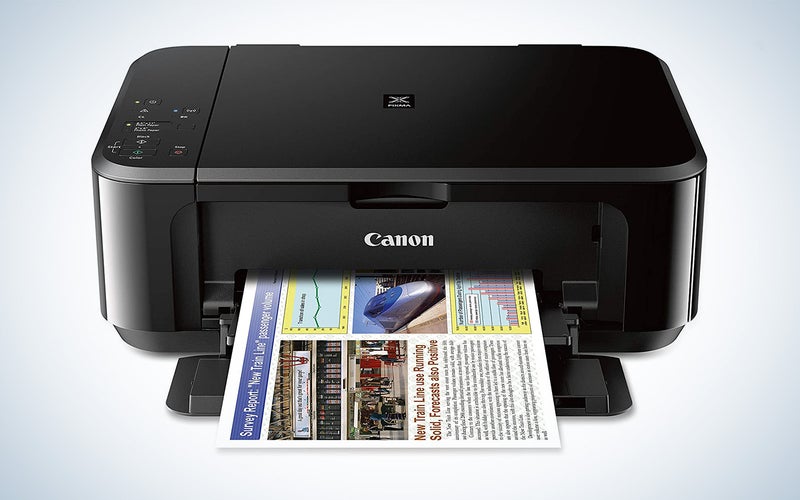We may earn revenue from the products available on this page and participate in affiliate programs. Learn more ›
In order to take full advantage of your Cricut’s creative opportunities, you’ll need to invest in a printer for Cricut. Whether you are creating just for fun or scheming up new products to sell, a printer is necessary for bringing your own designs to life. It should be easy to use and be able to produce consistent results on a variety of materials. You’ll also be able to use fewer materials by efficiently spacing the designs. No matter what you use your Cricut for, different factors come into play when buying a companion printer: printer technology, resolution, ability to handle different materials, connectivity options, and more. Use this curated list of the best printers for Cricut to make an informed buying decision.
- Best overall: HP ENVY 6055e
- Best inkjet: Canon Pixma iX6820
- Best for stickers: Epson EcoTank ET-2720 Wireless All-in-One Supertank Printer
- Best sublimation: Canon SELPHY CP1300 Wireless Compact Photo Printer
- Best for print and cut: Epson WorkForce WF-7710 Wireless Wide-format Color Inkjet Printer
- Best budget: Canon PIXMA MG3620 Wireless All-In-One
Things to consider before buying a printer for Cricut
You’re probably feeling overwhelmed after checking out the many printer choices on the market. Which one is best for you? The first thing you should consider is usage. Are you looking for something that fits your budget or a heavy-duty machine that will keep up with heavy use and high demands? Do you want a Cricut printer for shirts or something for your sticker-making addiction? Below are the main features to look for in Cricut printers.
Printer technology: inkjet or laser
Inkjet printers and laser printers handle different jobs. Inkjet printers are the best choice for print and cut jobs on a variety of materials. Laser printers can only print on regular office paper, which is very limiting. Most of the blanks used for print and cut, like printable vinyl and printable magnets, are only compatible with inkjet printers. Because a laser printer prints with heat, it might damage the coating on sticker paper or other materials and get damaged in the process.
Resolution
The resolution doesn’t make a big difference when printing basic text, but it does when printing detailed text or graphics. The higher the resolution, the better the image will be. Resolution is available in dpi (dots per inch), with a higher dpi offering a higher resolution. 2880 x 1440 will suffice for most applications, but more will be better if you print highly detailed creations.
Printing material
What will you be printing on and cutting? Will you print only on paper, or are you looking to print on fabric, canvas, stickers, vinyl, and other heavy materials? The material is a critical factor when choosing the best printer for Cricut. Some inkjet printers can print on different materials–from feather-light paper to heavy cardstock paper–but some are limited to how thick a material they can handle. The heavier the material, the more powerful a printer should be.
Connectivity options
These days, just about every printer offers lots of wireless connectivity options. Wireless connectivity makes it easy for you to print from any device with a wireless connection. You won’t need to connect the printer to your computer, laptop, or smartphone to provide the input. Some will offer Bluetooth, NFC, Wi-Fi, Wi-Fi direct, or even app connectivity. Look for a printer that supports the type of connectivity that is most convenient for you.
Total cost of ownership
Don’t make the mistake of only looking at the retail price when buying a Cricut printer. Instead, consider ownership costs such as buying ink and maintenance and repair costs. Add these expenses to the purchase price, and you’ll be able to tell if you’ll afford the printer in the long run.
Best printers for Cricut in 2022: Ratings & reviews
Best overall: HP ENVY 6055e
HP
Why it made the cut: This versatile machine can print, scan, and copy designs and has automatic two-sided printing capability for faster printing.
Specs:
- Printer type: Inkjet
- Ink system: 2 Individual cartridges
- Maximum print speed: 10 ppm (black), 7 ppm (color)
- Print resolution: 4800 x 1200 dpi
- Connectivity: USB, Wi-Fi, and Bluetooth
Pros:
- Automatic two-sided printing
- Lots of connectivity options
- Borderless printing up to 8.5 x 11 inches
- Scans and copies documents
- Compatible with Alexa
Cons:
- Initial setup might be confusing
- Has high running costs
The HP ENVY 6055 wireless printer is a great option for those new to DIY and crafting. It has a small footprint and is easy to use. If you print a lot, enroll in HP’s Instant Ink program, and you’ll never run out of ink. In addition, the wireless printer makes a great addition to your smart home because it is compatible with Alexa. It also offers USB connectivity for those who prefer traditional printing. If you also need a printer for general home-office use, ENVY 6055 provides automatic two-sided printing for faster document printing.
HP ENVY 6055 is an ecologically sustainable printer made from 20% recycled plastic. Its app, HP Smart, helps with the initial setup, and as an all-in-one, you can print, scan, or copy documents from any compatible device.
This is one of the best all-in-one printers for Cricut. It lets you print borderless images up to 8.5 by 11 inches for home projects or commercial purposes. But it’s worth mentioning that it only works with genuine HP cartridges, and it has a low page yield, so you’ll be buying ink more often.
Best inkjet: Canon Pixma iX6820
Canon
Why it made the cut: It’s an affordable, high-resolution printer that produces high-quality prints.
Specs:
- Printer type: Inkjet
- Ink system: 5 Individual cartridges
- Maximum print speed: 15 ppm (color)
- Print resolution: 9600 x 2400 dpi
- Connectivity: USB, Wi-Fi, and Ethernet
Pros:
- High resolution for detailed prints
- Has an automatic sheet feeder for quick printing
- Prints up to 13×19 inches
- Affordable with low running costs
Cons:
- It’s not ideal for heavy materials like canvas and fabrics
Canon Pixma iX6820 is the best inkjet printer for Cricut for many reasons. It’s affordable, easy to set up, and has low operational expenses. Though it doesn’t have Bluetooth connectivity, you can use Canon’s PrintShare feature to connect multiple devices to the printer. And with your Google account, you can connect to this printer from any location. It also offers AirPrint for iPads and iPhones.
Thanks to its high resolution, it can produce highly detailed prints with superior brightness. The borderless prints it generates are ideal for DIY projects and commercial designs, and you can print up to 13×19 inches for large items. The printer features Canon’s FINE print head, which produces droplets as small as one pl for fine detail.
Creative Park Premium, an exclusive service for loyal Canon ink users, allows you to download exclusive printing materials like fashionable cards and fun papercraft. Use the available printing templates to determine the layout and content of your prints and get inspiration for color combinations and patterns.
Best for stickers: Epson EcoTank ET-2720 Wireless All-in-One Supertank Printer
Epson
Why it made the cut: It uses Epson’s EcoFit ink bottles that are easy to refill and maintain. Its high-capacity ink tanks do away with expensive ink cartridges.
Specs:
- Printer type: Inkjet
- Ink system: Ink tanks
- Maximum print speed: 10 ppm (black), 5 ppm (color)
- Resolution: 5760 x 1440 dpi
- Connectivity: USB, Wi-Fi, and Ethernet
Pros:
- Operates quietly when printing on Cricut material
- Ink tanks make printing hassle-free and economic
- Excellent print quality on any type of paper
- Hands-free, voice-assisted printing
Cons:
- Slow print speeds
Printers that use cartridges are losing popularity as the world strives to make better choices and save the planet. Printers that use ink tanks, like some of these inkjet printers, are furthering the cause because they don’t run out of ink fast and use less plastic with ink replacement. The Epson EcoTank ET-2720 lives up to its moniker; it uses eco-solvent ink and reduces cartridge waste.
While ink tank printers are a bit more expensive, they cut down printing costs because refill ink bottles are inexpensive. The printers can also print more pages than cartridge printers between refills. Run a sticker printing business or like printing stickers for fun? Get the Epson EcoTank ET-2720. You can easily print from smart devices or take advantage of hands-free, voice-activated printing. Epson offers ink to last you two years.
This printer is perfect for DIY projects, thanks to its excellent print quality. Prints on Cardstock and Cricut materials are of high quality. It can also function as a copier and a scanner if you have general office needs or want to scan designs.
Best sublimation: Canon SELPHY CP1300 Wireless Compact Photo Printer
Canon
Why it made the cut: It’s specially designed for dye sublimation printing and is ideal for those who want long-lasting, high-quality prints.
Specs:
- Printer type: Dye sublimation
- Ink technology: Cartridges
- Maximum print speed: 1 ppm (color)
- Resolution: 300 x 300 dpi
- Connectivity: USB, Wi-Fi, Apple AirPrint, Canon PRINT app
Pros:
- Ink dries instantly
- Portable and compact for on-the-go printing
- Wireless connectivity allows printing from any compatible device within range
- Produces high-quality prints on different types of papers
Cons:
- Limited to 4×6 inch prints
- Print speed is rather slow
If you want to use photos in your Cricut designs, the Canon Selphy CP1300 is a must-have. You can print photos via Wi-Fi, Apple AirPrint, USB, or the Canon PRINT app. The Canon PRINT app is available for both iOS and Android devices and is compatible with all the latest versions.
This sublimation printer for Cricut uses dye sublimation print technology, so the ink dries quickly and creates long-lasting prints. Preset printing sizes make it easy to produce photos in your preferred size, though you won’t be able to go larger than 4 x 6 inches. You can also create photo booth layouts and fun collages. When crafting with friends, use the Party Shuffle feature to create beautiful photo collages.
The Canon Selphy CP1300 may not be what you’re used to, but it’s a printer you’ll be stunned by. It can print images with stunning and bright colors in a minute, and because it uses thermal dye sublimation technology, they will last for decades to come!
Best for print and cut: Epson WorkForce WF-7710 Wireless Wide-format Color Inkjet Printer
Epson
Why it made the cut: This wide-format all-in-one color printer allows for direct printing from mobile devices—a plus for those who often switch between devices.
Specs:
- Printer type: Inkjet
- Ink technology: 4 Individual cartridges
- Maximum print speed: 18 ppm (black), 10 ppm (color)
- Print resolution: 4800 x 2400 dpi
- Connectivity: USB 2.0, Wi-Fi, Wi-Fi Direct, and Ethernet
Pros:
- Has a copier, scanner, and fax machine
- Produces two-sided prints at superb speeds
- Ideal for home and office projects
- Accommodates a wide range of paper sizes to suit various printing needs
Cons:
- High upfront and overall costs
The Epson WF-7710 offers plentiful connectivity options, allowing you to scan and print from iOS and Android devices. You can also print photos and crafts from your computer via USB. The printer stands out thanks to PrecisionCore technology. The technology ensures it prints fast and delivers great image quality—with amazing ink placement accuracy and fewer distortions.
One of the best print and cut printers for Cricut, it lets you scan, copy, and fax documents. If you have hard copies of your favorite designs, convert them into digital files by scanning them and then print them for cutting. The WorkForce WF-7710 has a print resolution of 4800×2400 dpi. That is high enough for your Cricut machine to detect the images, saving you a lot of time. Load 250 sheets into the tray and print them quickly. You won’t have to input sheets repeatedly when printing in bulk. The rear feed tray is meant for specialty paper like cardstock, Cricut material, or other thick media.
The printer’s LCD touchscreen is easy to navigate and gives you excellent control when choosing, editing, and printing documents. You can easily connect your Cricut and other wireless or wired devices. But it’s expensive and can only be used with Epson cartridges.
Best budget: Canon PIXMA MG3620 Wireless All-In-One
Canon
Why it made the cut: This affordable printer provides plenty of quality for detailed designs or photos. Plus, the all-in-one functionality makes it useful for more than just printing Cricut material.
Specs:
- Printer type: Inkjet
- Ink technology: Cartridges
- Maximum print speed: 9.9 ppm (black), 5.7 ppm (color)
- Print resolution: 4800 x 1200 dpi
- Connectivity: Wi-Fi
Pros:
- All-in-one functionality makes it more versatile
- Wireless connectivity
- Prints well-detailed photos and designs
- Very affordable
Cons:
- Printing speeds are rather slow
- No Bluetooth or Wi-Fi Direct connectivity
If you are just starting to experiment with Cricut designs, you may not want to spend a fortune on a printer right off the bat. The Canon PIXMA MG3620 is a great choice for saving some money while still getting quality output.
It provides good levels of detail with accurate colors, so even highly detailed designs or photos will turn out great. You’ll even be able to print borderless photos up to 8.5×11 inches, making it possible to create some larger pieces. And on top of the low upfront purchase price, the cost per print is also low, making it affordable in the long run.
As an all-in-one printer, you’ll also be able to use this machine for scanning and copying. It will make a great all-around office machine, allowing you to print invoices or shipping slips. The scanner will be a big asset if you like to draw your designs by hand. It supports wireless printing, including from your phone, via various apps. And at only 12 x 17.7 x 6 inches, it has a small footprint, meaning it won’t take up precious desk space.
FAQs
What printer do I need to print and cut on Cricut?
You need an inkjet printer for print and cut on Cricut. Laser printers are designed to print only on regular office paper. The temperature of the printing table is quite high for laser printers and can damage certain materials. On the other hand, inkjet printers are compatible with the different materials you may want to use with your Cricut crafts.
Can I use any printer for Cricut?
No, you can’t use any printer for Cricut. Printers handle jobs differently and may be best suited for specific tasks. For instance, some printers are specially designed for high-speed printing, while others are designed to print on thicker materials.
Is inkjet or laser better for Cricut?
Inkjet is better for Cricut projects. Laser printers are not compatible with Cricut printable materials because they use heat to melt the toner onto the material’s surface, which can damage the coating on some materials. However, inkjets have a specified operating range and don’t get as hot as laser printers.
What type of printer do I need to print on vinyl?
The best type of printer for vinyl paper is an inkjet printer. Laser printers are not a good option because the heat they produce during printing can damage the material and destroy your artwork.
Which printer is best for crafting?
The best printer for crafting is an inkjet. Inkjet printers produce high-quality prints with vivid colors and detailed patterns. They can print on a wide range of compatible materials, allowing crafters to get creative with their projects.
Are printers for Cricut worth it?
Yes, printers for Cricut are worth it. The Cricut maker doesn’t print images. You have to print your designs or photos using a printer and then place the printed sheets of paper on the Cricut mat for the machine to cut them out.
Which should you choose, quality or speed?
You should choose quality over speed unless you are in an office setting where many people need to print large documents. It’s also worth noting that print speed usually impacts print quality. Slow print speeds typically produce better quality prints. Inkjet printers can reach max speeds of 16 pages per minute, but this also depends on the quality of the materials used.
How should I choose the right printer for Cricut?
To choose the right printer for Cricut, consider the printing technology, resolution, the materials you’ll use, connectivity options, and the overall costs.
Final thoughts on printers for Cricut
As DIY projects become more popular, crafters, photographers, and DIY enthusiasts are continually looking for the best printers for Cricut. But choosing the best printer isn’t easy because there are so many in the market. How do you buy the best one? Knowing what features to look for will help you make an informed decision. Consider the materials you will use, your budget, and how frequently you’ll use the printer. Get one that offers more bang for your buck.
Methodology: How we selected the best printers for Cricut
To prepare this curated list of the best printers for Cricut of 2022, we compared different bestselling printers based on their printing technology, ink usage, resolution, portability, connectivity, and overall costs. We also looked at what users are saying about the printers on e-commerce sites and other review platforms.
The post The best printers for Cricut of 2023 appeared first on Popular Photography.
Articles may contain affiliate links which enable us to share in the revenue of any purchases made.