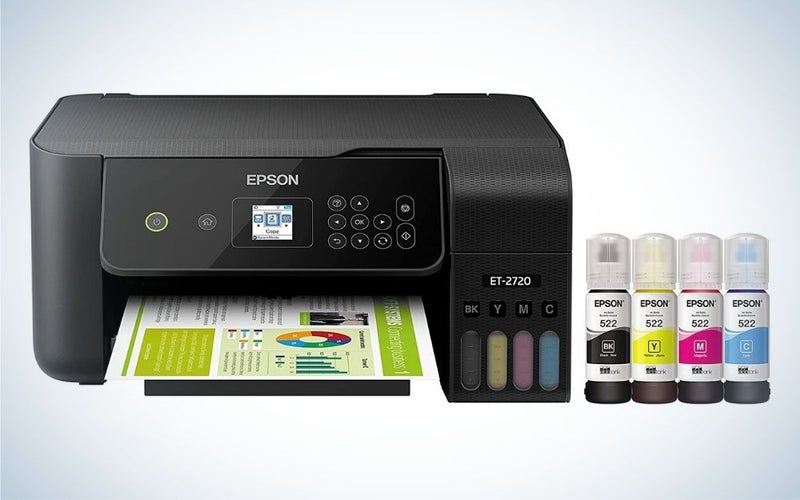We may earn revenue from the products available on this page and participate in affiliate programs. Learn more ›
Finding the best t-shirt printer can be hard, given the many options in the market. But if you know what to look for, you’ll be able to choose a printing machine made specifically for your application. The good news is that modern t-shirt printers are compact, work fast, and produce countless colors, allowing you to create iconic designs.
Want something that can print to print one of your favorite photos on a shirt or customize t-shirts for companies and sports teams? We break down your options and compare the top models in t-shirt printing to help you decide. Here are the best t-shirt printers of 2022.
- Best overall: F2C 5-in-1 Pro Heat Press Machine
- Best sublimation printer: Epson EcoTank ET-2720 Wireless Printer
- Best value: SURPCOS 5-in-1 Heat Press
- Best for screen printing: VEVOR Screen Printing Machine
- Best for fabric printing: PUNEHOD DTF Transfer Printer
Things to consider when shopping for the best t-shirt printers
Whether you’re getting a t-shirt printer for commercial or personal use, the quality of the prints will depend on the machine you get. And while it’s important to read reviews and product descriptions, your individual needs should determine the printer you choose. Here are some things to consider when shopping for the best t-shirt printer.
Your printing needs
Do you intend to print t-shirts as a hobby or for business? Or do you want to try small-scale printing first before launching a t-shirt printing business? How many shirts do you plan to print every month? A small sublimation machine will do if you plan to print less than 500 t-shirts per year. If you go above that figure, you’ll want to invest in a Direct to Garment (DTG) printer.
Printing method
There are quite a few different printing methods for t-shirt printing, all of which have their pros and cons. printers spray a thin layer of ink that soaks into the fabric somewhat, resulting in a softer print. They are great for highly detailed designs that require smooth transitions between colors, such as photos. Because they are similar in function to a traditional inkjet printer, you can switch between designs without any difficult setup changes. But, DTG printers are expensive, so it’s probably more than you need unless you are printing high-volume orders.
Screen printing is one of the most common–and oldest–methods of printing on shirts. It essentially involves pushing ink through a stencil (the screen) onto fabric, with a different screen needed for each color. Screen printing results in highly durable and extremely vibrant designs with nearly unlimited color choices, which is why many artists prefer it. It is great for bulk orders but isn’t ideal for highly detailed designs.
Dye sublimation is ideal for t-shirts covered in print. It has a special color vaporizing technique that results in soft, breathable prints. Sublimation only works on synthetic fabrics like polyester, though, and it is expensive.
Heat press printing is best for those who want to experiment with their own designs and are just getting started. You can print off a design on your inkjet or laser printer onto special transfer paper and then use heat and pressure to press the design onto the shirt. It won’t hold up as well to washing as other methods but is more beginner-friendly.
Material costs
While the cost of the printer itself is important in deciding what t-shirt printer to buy, you should also look into the material and operation costs.The least expensive t-shirt printing technology is heat press printing, as you can use a standard inkjet printer that you may already have and then simply get transfer paper and a heat press.
Screen printing is also reasonably economical, but the cost will go up as you get into more complex designs with lots of colors. The labor required to set up screens also makes the printing process inefficient for small orders.
DTG printing is not cheap as it requires an expensive printer to get started, but it’s ideal for small orders or switching between designs frequently.
Maintenance
Maintenance should be a top consideration when shopping for a t-shirt printing machine. For less fuss, choose a printer with automated cleaning capabilities and low maintenance costs. You’ll also want something with minimal manual maintenance time. Some printers will alert you when they need cleaning, so you don’t have to keep track of when you last cleaned it.
The best t-shirt printers in 2022: Our picks
Best overall: F2C 5-in-1 Pro Heat Press Machine
F2C
Why it made the cut: This 5-in-1 printer is simple enough to be used even by beginners. It is ideal for commercial or personal use and works well for small printing businesses.
Specs:
- Printing method: Heat press
- Dimensions: 20.6 x 19.6 x 20.2 inches
- Printing area: 12 x 15 inches
- Weight: 55.8 pounds
Pros:
- Sturdy body for durability
- 360-degree rotation for high precision
- Full-range pressure-adjustment knob
- Intelligent timer and alarm
- Easy to use
Cons:
- The 1200W heating element takes relatively long to heat to the desired temperature
- Can’t print on extra-large t-shirts
The F2C 5-in-1 pro heat press machine perfectly combines form and function. It is sturdy enough to withstand usage by both novices and pros. This heat press has many useful features—a non-stick surface, swing-away 360-degree rotation, and a full-range pressure-adjustment knob. Despite its industrial-grade metallic body, it’s portable and can be used on small working surfaces, making it ideal for someone who doesn’t have a dedicated workspace.
But what makes this the best machine for t-shirt printing? For starters, it is very easy to use. You can easily change the settings with the adjustable pressure knob, the temperature control, and the timer. The 12 x 15-inch plate allows for printing relatively large designs, while built-in structural support helps maintain flatness for even distribution of heat and pressure.
Secondly, this machine outperforms its competitors with its many features. For example, it comes with attachments that allow you to print on apparel, mugs, plates, and hats. And because it can rotate 360 degrees, it allows for heat and pressure application on different areas.
Interestingly, the machine’s versatility is also its undoing. Its attachments are heavy and cumbersome to change out. And because it’s not a dedicated t-shirt printing machine, it doesn’t accommodate extra-large prints. Also, its 1200 W heating element takes a while to heat up to the desired temperature.
Best sublimation printer: Epson EcoTank ET-2720 Wireless Printer
Epson
Why it made the cut: The Epson EcoTank ET-2720 wireless printer offers excellent print quality, is novice-friendly, and can easily be converted to a dye-sublimation printer.
Specs:
- Printing method: Sublimation
- Dimensions: 13.7 x 14.8 x 8.7 inches
- Printing area: 8.5 x 14 inches
- Weight: 11.88 pounds
Pros:
- High-quality prints
- Low operating costs
- Affordable
- Supports wireless and Wi-Fi-direct printing
- Can work as a sublimation printer
- Has a built-in scanner and copier
Cons:
- Slower printing speed
- Can only print up to 8.5 x 14 inches
If you’re looking for the best machine for sublimation t-shirt printing, look no further than the Epson EcoTank ET-2720. One of the best sublimation printers on the market, it offers the best bang for your buck. However, since the EcoTank isn’t a dedicated sublimation printer, you will need to convert it. For best–and easiest–results, you should do this with a brand new printer, but be aware that it does void the warranty, and you can only use it as a sublimation printer moving forward.
To convert it from a standard printer to a dye-sublimation printer, inject sublimation ink into the ink tanks. Even though it requires converting, the machine holds its own against the best dedicated dye-sublimation printers. It has a maximum print resolution of 5760 x 1440 DPI, which results in highly detailed prints, perfect for printing photos on shirts.
Epson’s EcoTank printers hold plenty of ink, so your ink may last for months, based on your usage. But like most entry-level inkjet printers, the ET-2720 has several drawbacks. The biggest one is its small printing area, 8.5 x 14 inches, so it’s best suited to small t-shirts.
Best value: SURPCOS 5-in-1 Heat Press
SURPCOS
Why it made the cut: The SURPCOS Heat Press machine has all the standard features of a 5-in-1 heat press but is more affordable than most.
Specs:
- Printing method: Heat press
- Dimensions: 15 x 12 x 18 inches
- Printing area: 12 x 15 inches
- Weight: 40.6 pounds
Pros:
- 360-degree rotatable swing arm
- High-temperature—up to 4500 F
- Built-in timer
- 5-in-1 functionality
Cons:
- Unclear user manual
- The timer setting is not beginner-friendly
The best shirt making machine may not save you money, but it will save you time. And if you’re lucky, you can get a machine that saves you both time and money, like the SURPCOS Heat Press 5-in-1 printer. It offers the best value for money without compromising quality. It comes with five attachments and can print on apparel, glass, wood, and other materials.
The digital time and temperature controls allow you to set the desired time and temperature easily. And the adjustable pressure knob matches fabric thickness to the required pressure. Swapping the attachments on the detachable lower platform is easy and only requires a Phillips screwdriver. In addition, the heating element can rotate 360 degrees, preventing accidental contact.
This SURPCOS heat press has a large 12 x 15-inch heating plate and a unique design for easy assembly and disassembly. But it is not without drawbacks. Its user manual contains poorly-translated Chinese to English text and can be confusing. Also, you’ll need to set aside time to learn how to configure the timer.
Best for screen printing: VEVOR Screen Printing Machine
VEVOR
Why it made the cut: The VEVOR screen printing machine is compact and easy to assemble. It applies four ink colors to each side of a printed piece and can print on complex materials.
Specs:
- Printing method: Screenprint
- Dimensions: 55 x 7.9 x 32 inches
- Printing area: 21.7 x 17.7 inches
- Weight: 43.2 pounds
Pros:
- Easy to assemble
- High-quality prints
- Sturdy build
- Large printing area
- Desktop design saves space
Cons:
- Not great for mass production
- It’s hard to line up the holes during assembly
VEVOR is a custom shirt printing machine that’s ideal for a variety of materials. This machine can print on fabrics, metal, wood, paper, glass, and other materials, allowing you to print your designs on just about anything that is flat and accepts screen printing ink.
The four-color one-station screen printing machine makes printing multi-color designs more efficient. Simply attach your different screens and rotate to print as needed.
The VEVOR Screen Printing Machine is easy to assemble, easy to use, and its design ensures it doesn’t take up much space. It’s ideal for people with limited space or those who only print occasionally.
The VEVOR screen printer is the best t-shirt printing machine for small businesses or artists, but it has a few downsides. It is not ideal for mass production, so we don’t recommend it for busy settings. You may also have difficulty lining up the holes during assembly.
Best for fabric printing: PUNEHOD DTF Transfer Printer
PUNEHOD
Why it made the cut: Generates high-quality prints on all fabrics and is easy to use. It’s also more affordable than DTG machines.
Specs:
- Printing method: Direct to film
- Dimensions: 12.99 x 5.87 x 5.12 inches
- Printing area:
- Weight: 61.6 pounds
Pros:
- Can print on a variety of materials
- Requires no pre-treatment
- Uses less white ink than a DTG printer
- Produces durable and high-quality prints
- 3-year warranty
Cons:
- Setup process is not beginner-friendly
- Slow print speed
Direct to film (DTF) printing is a unique technique that involves printing designs on special films and then transferring them onto garments. DTF prints can last as long as traditional silkscreen prints, so you can be sure your printed shirts will stand up over time. This PUNEHOOD model is one of the best clothing printers on the market and will make a great addition to your t-shirt printing setup. Unlike a DTG printer that works best on 100% cotton fabrics, this model can print perfectly on cotton, leather, nylon, and fabric blends.
The best thing about DTF technology is that you don’t need to pre-treat fabrics after you print your designs on the PET film. . You can use film prints immediately or store them for use at a later date. And when it comes to ink usage, you use significantly less with DTF printers compared to DTG.
It’s worth mentioning that this printer isn’t easy to set up, and beginners may find the process quite hard. Luckily, the manufacturer has a great customer support team that can remotely guide you during the installation process. Unfortunately, the machine’s printing speed is also wanting, and it gets even slower with increased image size and resolution. We advise you to print your favorite designs ahead of time and store them for future use.
FAQs
Q: How much does a t-shirt printer cost?
A t-shirt printer can cost between $100 and $30,000. The retail price largely depends on the printer’s technology, features, and usage. Small printers designed for personal use or small business setups cost less than industrial printers. Screen printers are the most affordable t-shirt printers, while DTG printers are the most expensive.
Q: What is the most efficient method of t-shirt printing?
The most efficient method of t-shirt printing is screen printing. Depending on the design, the ink quality, the mesh count of the screen, and other factors, you can get up to 500 shirts printed from a single gallon of ink. Screen printing machines also make printing designs very quick and straightforward, even when multiple colors are involved.
Q: Is inkjet or laser better for heat transfers?
Inkjet is better than laser for heat transfers because the print paper is easily available, and inkjet printers are easy to use. But inkjet printers are slower. If printing speed is crucial, get a laser printer. Laser printers can also be used with self-weeding heat transfer papers, which transfer only the printed image.
Q: Is it safe to use a t-shirt printing machine at home?
Yes, it’s safe to use a t-shirt printing machine at home. Many t-shirt printing machines have built-in safety features that prevent injuries and accidents. However, it’s important to practice safety when printing on t-shirts at home. Use your printer in a ventilated room and ensure the working surface is stable.If you buy a printer that needs assembly like the VEVOR Screen Printing Machine, follow assembly instructions to the letter.
Q: Are there portable models of t-shirt printers?
Yes, there are many portable models of t-shirt printers to choose from. If you want a printer you can use in different settings, prioritize portability. Some t-shirt printers, like heat presses, can be assembled and disassembled easily for transportation. But keep in mind that a heat press requires prints from an inkjet or laser printer, so portability could be an issue if you get both.
Q: Which Technology Is The Most Economical?
The most economical t-shirt printing technology is screen printing. The technique is also known as silk screen printing and can print hundreds or thousands of t-shirts quickly and cheaply—depending on the machine you get.
Methodology
In this product roundup, we compared t-shirt printers by different manufacturers based on features such as build quality, functionality, portability, printing area, and ease of use. We reviewed the printers on their printing technology and pitted them against their peers to reach a fair verdict. We also analyzed buyers’ reviews on major e-commerce sites like Amazon and eBay.
Final Thoughts
Printing t-shirts can be a fun and rewarding process, whether you tackle it as a hobby or want to make it a business. Find a t-shirt printer that produces the type of print you want and works well with the designs you come up with for the best results.
The post The best t-shirt printer to buy in 2023 appeared first on Popular Photography.
Articles may contain affiliate links which enable us to share in the revenue of any purchases made.